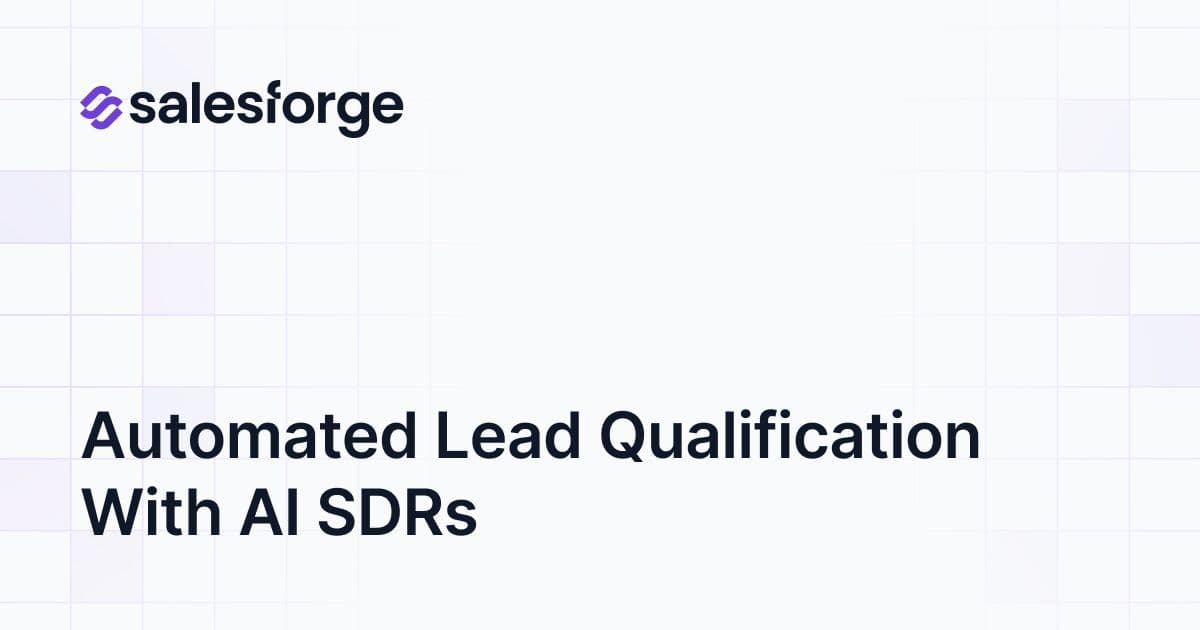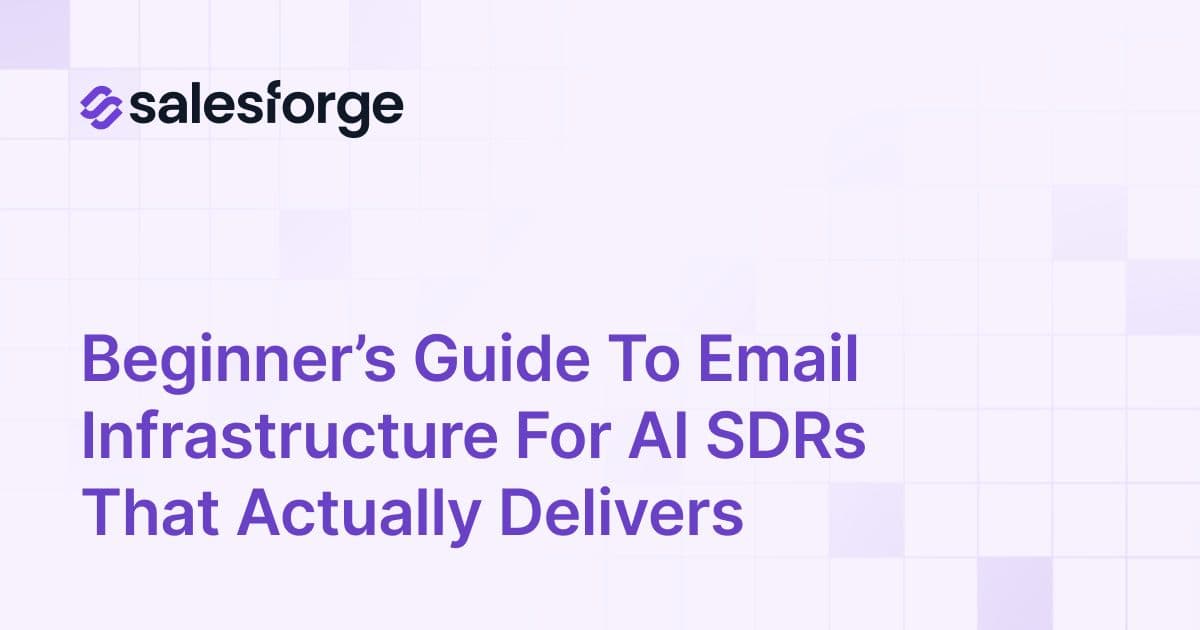We Took 20 AI SDR Demos In The Last 6 Weeks: Here's Our Detailed Review
You’ve heard it:
“AI SDRs will replace your sales team.”
Cool. But which one actually works?
We took 20 AI SDR tool demos.
Here’s what we found:
- Most tools = basic sequencers with GPT slapped on
- A few booked real meetings
- One replaced 3 tools we were duct-taping together
- One stood out as the only AI SDR worth betting on in 2025
In this guide, you’ll get:
✅ Results from real-world tests
✅ Pros, cons, and use-case picks
✅ The truth behind the AI sales hype
Spending $99–$999/month on an AI SDR?
Read this first.
TL;DR – 20 AI SDR Tools We Tested
- Agent Frank – The only tool that gave us reply-aware AI, inbox placement control, and real booked meetings. Built for pros.
- AiSDR – Best if you use HubSpot. Syncs CRM lists, runs follow-ups. Great for lead nurturing, weak for cold.
- 11x.ai – Fully-managed AI SDR agents. Great if you want hands-off results. Expensive, no reply logic, limited control.
- Instantly.ai – Scales cold email fast. But the reply logic is poor, and it’s more about blasting than closing.
- Smartlead.ai – Good sending infrastructure. Inbox rotation is solid. But AI content feels generic.
- Outreach.io – Powerful sequencing and CRM sync. Great for big teams, but too rigid and pricey for lean ops.
- Regie.ai – Content creator for sequences, not a true SDR. Useful, but needs to be paired with a sending engine.
- Salesloft – Reliable, structured engagement. But bloated UX, stale AI, and locked-in contracts make it feel stuck in 2019.
- Lemlist – Visual-first cold emails that stand out. Not AI-driven. Great for replies, weak for smart scaling.
- Apollo.io – Decent enrichment. The AI layer is weak. Better as a data + CRM platform than a true SDR.
- ZoomInfo – Enterprise-grade AI over rich data. Great for big teams, not for startups or lean ops.
- Reply.io – Multichannel sequencer with basic AI add-ons. Still feels like a traditional outreach tool.
- Mailshake – Cold email tool with smart suggestions. Decent AI, but limited logic and no true reply awareness.
- Lusha – Fast LinkedIn enrichment. Great for data pulls, but no outreach, AI, or automation.
- LeadIQ – LinkedIn-first data capture. Quick and simple, but flaky data and limited functionality.
- Clay – Workflow engine for prospecting. Insanely customizable. But steep learning curve, not a sender.
- Lavender.ai – AI email coach for Gmail/Outlook. Helps you write better, but doesn’t send or manage replies.
- Mixmax – Gmail-native SDR tool. Great for solo teams, weak on multichannel and automation depth.
- Snov.io – Budget-friendly all-in-one starter. Good for lean teams, but not scalable for serious ops.
- Hunter.io – Great for fast, accurate email lookups. No AI, no sending — pure data tool.
Top 20 AI SDR Tools
AI SDR Tool Comparison Table
#1 Agent Frank – The Best AI SDR Tool That Actually Books Meetings
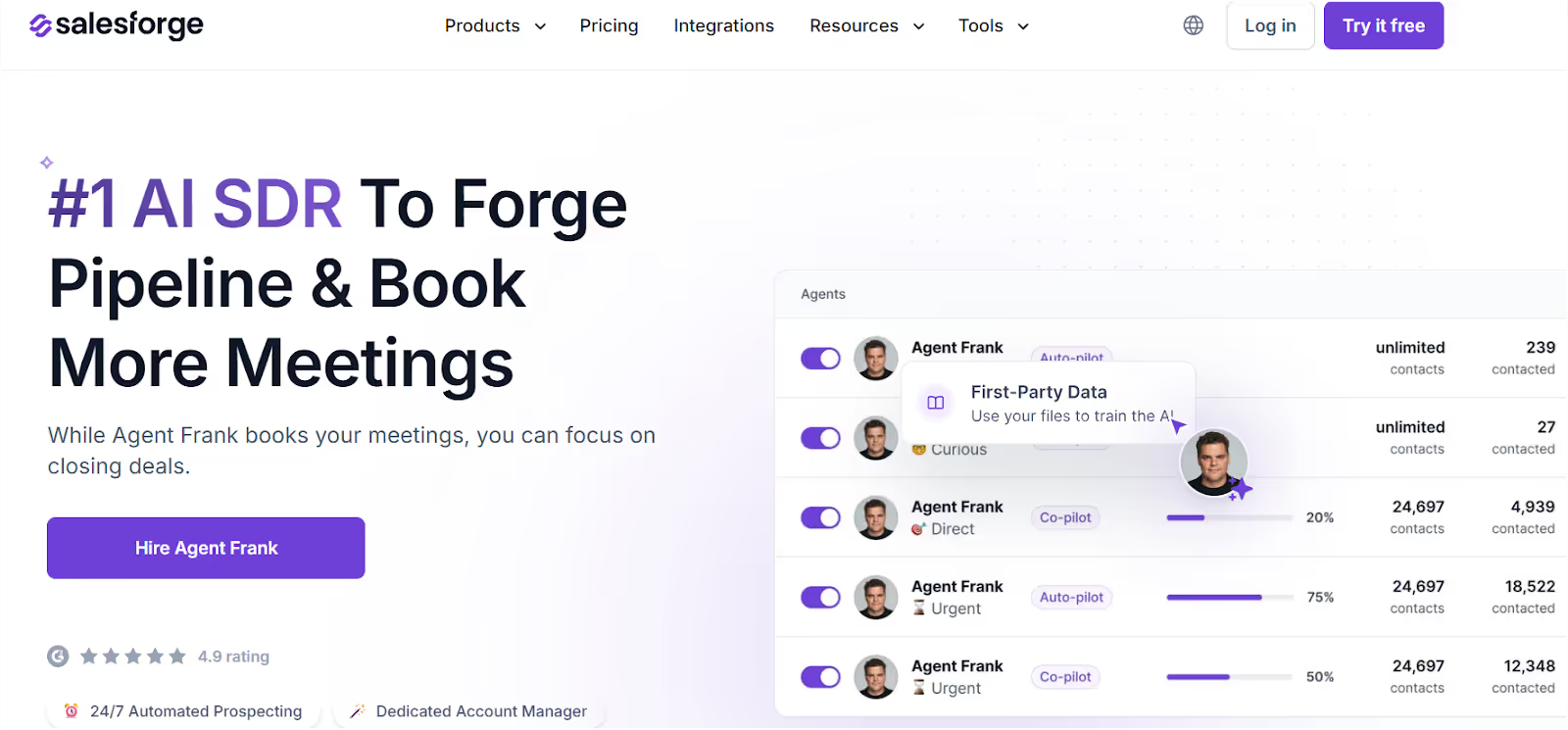
Agent Frank is a 24/7 AI SDR software built to replace your entire outbound stack, not just your SDR.
- No Apollo for lead data
- No Smartlead or Instantly for sending
- No Lemwarm or Warmup Inbox for deliverability
Frank does it all.
Prospecting, outreach, warm-up, email infrastructure, inbox monitoring, reply handling, follow-ups, and calendar booking.
Think of him as your AI-powered SDR assistant — only faster, cheaper, and more consistent.
Agent Frank Features (That Actually Matter)
- 🧠 Auto-Pilot & Co-Pilot Modes – Let him run solo or review drafts before sending
- 📚 Trained on Your Product – Upload docs, URLs, and knowledge base
- ✉️ Inbox Setup & Warm-Up – Uses Mailforge or Infraforge, no extra tools needed
- 🔍 500M+ Contact Search – Pulls leads via Leadsforge, filters by ICP
- 💬 Smart Reply Handling – Not just open tracking — actual conversations
- 🌐 20+ Language Support – For global outreach
- 🤝 Dedicated Account Manager + Slack Support
No dependencies. No hidden costs. No fluff.
Pros vs ❌ Cons
Agent Frank Pricing (2025)
Frank doesn’t charge you by the seat. He charges for Active Contacts, leads he’s actively working on every month.
- Starts at $416/month (annual billing)
- Covers 1,000 active contacts/month
- Scales to 2,000+ at $0.25/contact
- Includes everything: email infra, warm-up, prospecting, outreach, replies, and booking
- No hidden fees. No upsells.
Bonus: You get 100 free credits to test him via Leadsforge.ai
Limited time only.
Agent Frank Review Summary
If you’re tired of switching between 5 tools to do 1 job.
If you’ve burned SDR salaries with no pipeline to show for it.
Agent Frank is the AI SDR you hire when you want results, not excuses.
- Built for founders, sales teams, and agencies
- Designed to automate pipeline creation
- Runs on its own, so you can focus on closing deals
👉 Book a demo and start your first campaign.
#2. AiSDR – Best AI SDR Tool for HubSpot-Powered Teams
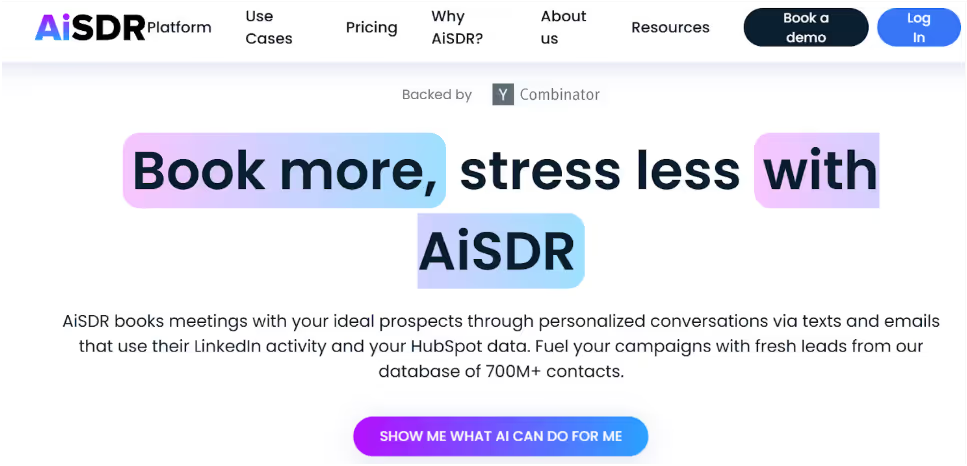
AiSDR is an AI-powered sales agent that connects directly to HubSpot, turning lists, lead scores, and custom fields into personalized outreach across email and SMS.
It also scrapes LinkedIn activity to make messages feel timely and relevant.
Think "You just posted about X…" then a CTA tied to your offer.
The result:
Less writing. More replies. Higher quality meetings.
Key Features of AiSDR
- 🔗 Native HubSpot integration — no duct tape, no zaps
- 🧠 Dynamic personalization — uses LinkedIn + CRM data
- 📩 Multi-channel — email and SMS outreach
- 🗃️ 700M+ built-in lead database
- 💬 Handles OOO replies, referrals, and filters bad leads
- 🛠️ Lead scoring, tone adjustment, auto-segmentation
- 👨💼 Dedicated onboarding + support
This isn’t for cold-blast amateurs.
It’s built for real SDR teams working warm inbound, trials, events, and content leads.
✅ Pros vs ❌ Cons
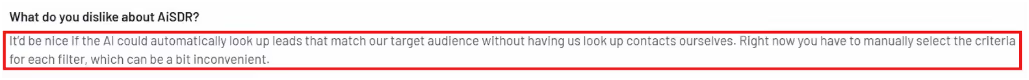
AiSDR Pricing
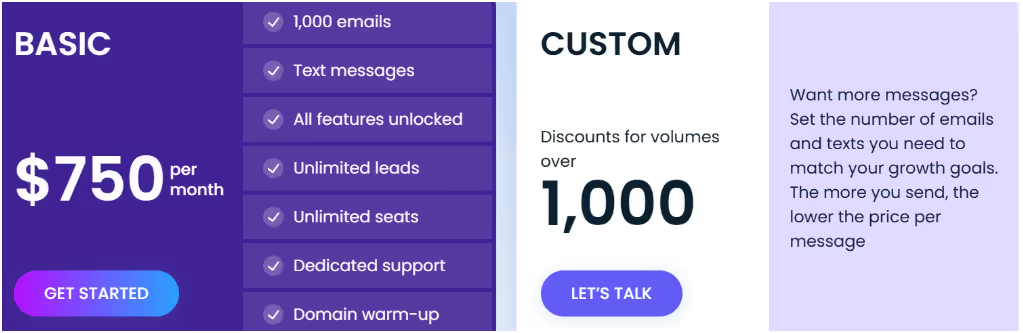
AiSDR runs on a flat pricing model:
- $750/month
- Includes:
- 1,000 personalized messages/month
- Unlimited seats
- Built-in global lead database (700M+ contacts)
- Warm-up infrastructure + full support
- 1,000 personalized messages/month
Need more volume?
You’ll need to talk to sales for pricing scales, but it isn’t transparent.
Should You Use AiSDR?
Yes — if:
- You use HubSpot as your primary CRM
- You care about high-context personalization
- You’re running long-cycle campaigns: trials, webinars, inbound
No — if:
- You’re using anything but HubSpot
- You’re sending fewer than 1,000 emails/month
- You want deep fallback logic or multithreaded sequences
AiSDR isn’t for spammers. It’s for sales teams that care about timing, context, and CRM alignment.
It turns cold outreach into warm, personalized touches that actually get replies.
If HubSpot is your home base, this is one of the best AI SDR tools on the market.
We Tested 3 AiSDR Alternatives For 30 Days: Here's What We Found
#3. 11x.ai – The Plug-and-Play AI SDR (If You’ve Got Budget)
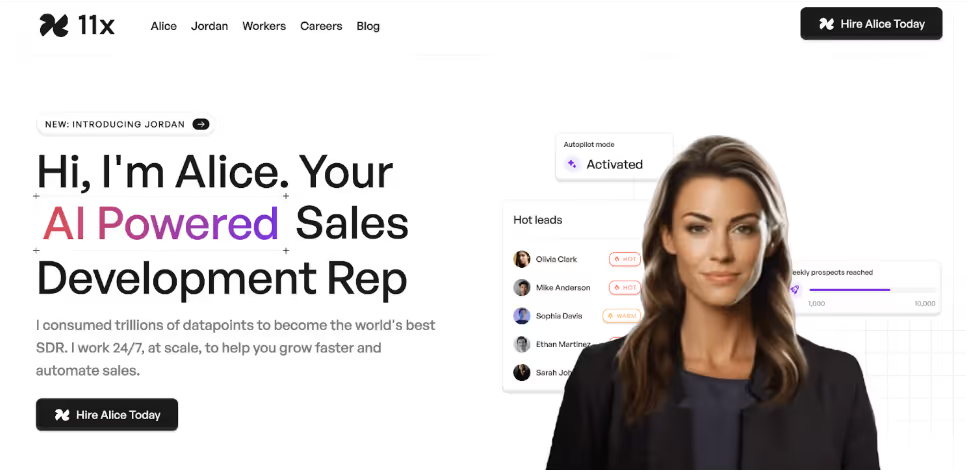
11x.ai sells fully-managed AI SDR agents.
These aren't dashboards or sequencers, they’re preset AI personas trained to do cold outreach for your ICP.
You hand over the target, choose your agent, and their system handles prospecting, outreach, follow-ups, and booking.
It’s literally SaaS as a service.
No sequences. No edits. No maintenance.
Key Features of 11x.ai
- 🎯 Pre-built SDR agents (like Alice for outbound, Jordan for calls)
- 📩 Multi-channel outreach — Email + LinkedIn (+ Voice in some cases)
- 🧭 Automated lead sourcing based on ICP
- 📆 Meeting booking built-in
- 🧼 No need to manage replies, sequences, or warm-up
- 🛠️ Campaign setup done-for-you
- 📑 Ideal for lean teams who want hands-off outbound
This isn’t a tool.
It’s a cold outreach subscription that mimics having a small SDR team on autopilot.
✅ Pros vs ❌ Cons
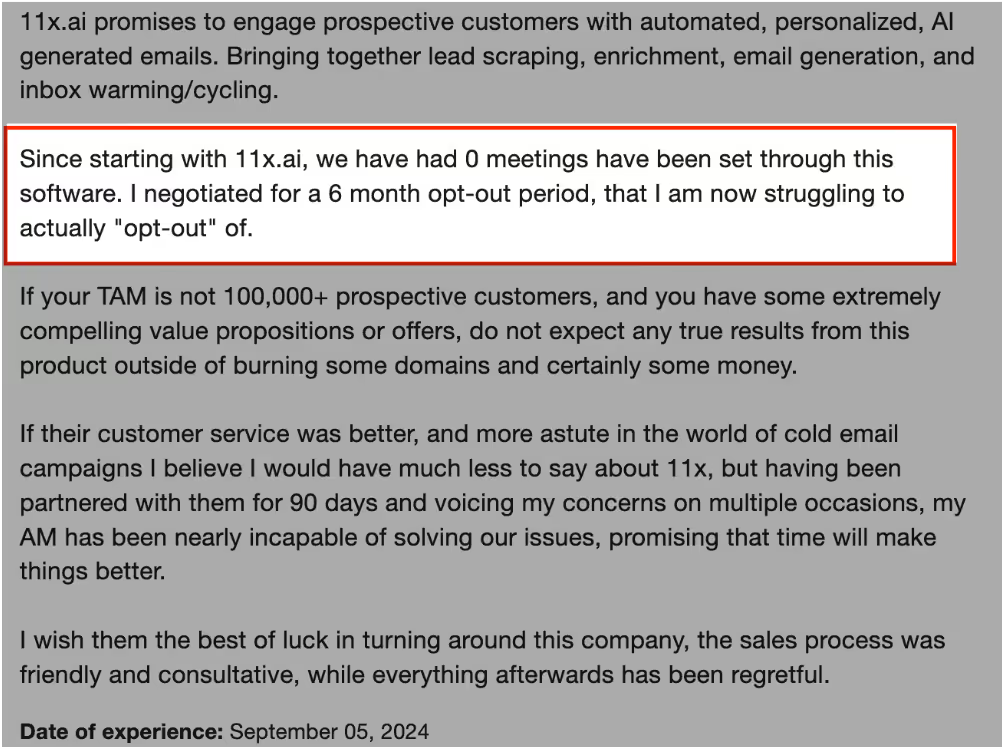
11x.ai Pricing
Pricing is not available on their website.
Should You Choose 11x.ai?
✅ Use 11x.ai if:
- You want cold outreach 100% done-for-you
- You don’t want to write copy or build logic
- You’re replacing SDRs and need speed over control
❌ Avoid 11x.ai if:
- You’re an early-stage founder with a tight budget
- You need high-touch personalization or reply handling
- You care about monthly flexibility and owning the process
11x.ai gives you results. But you pay for convenience.
It’s like hiring an SDR team with a startup-friendly UI.
Zero learning curve. Zero control. High cost.
If that tradeoff works for you, this is the fastest path to the pipeline.
5 Best Alternatives to 11x.ai
#4. Instantly.ai – Best Cold Email Tool If You Care About Scale (Not Control)
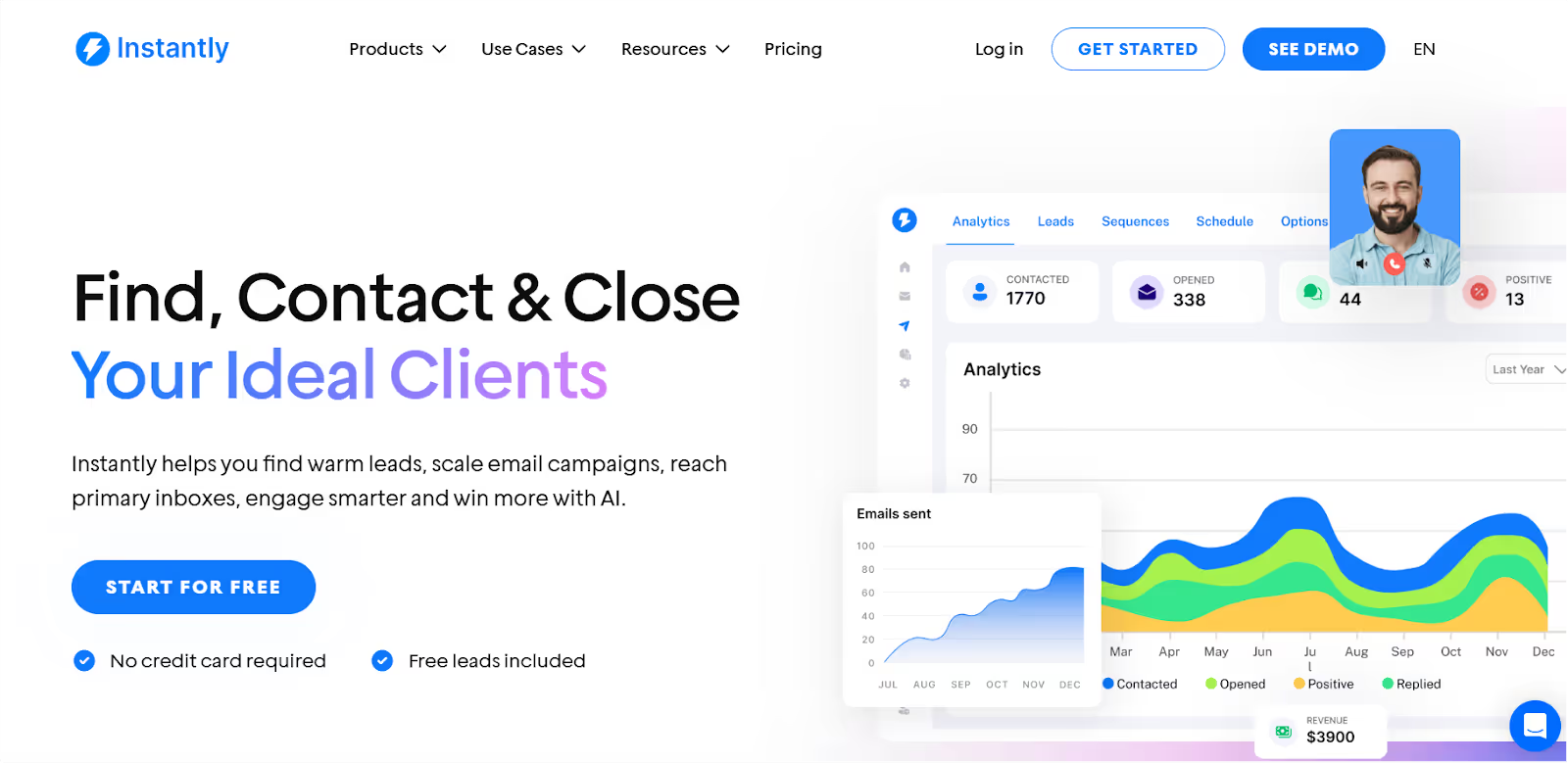
Instantly is a lightweight cold email platform built to help you send thousands of emails per day without destroying your sender reputation.
It’s not trying to be your SDR. It’s not trying to reply for you.
It’s a bulk sender with built-in warm-up, automated sequences, and a simple UI.
You feed it leads.
It handles warm-up, sending, tracking, and follow-ups across multiple mailboxes.
Key Features of Instantly.ai
- 📩 Send up to 500K emails/month with high deliverability
- 🔥 Unlimited inbox warm-up on every plan
- 📦 Built-in B2B lead database (limited filters)
- 🔁 Automated follow-up sequences
- 🧠 AI CRM to track replies and manage basic pipeline
- ⚙️ Multiple sending accounts supported
- 📈 Campaign-level analytics to optimize performance
Let’s be clear: this is volume-focused software.
It’s made for scale. Not finesse.
✅ Pros vs ❌ Cons
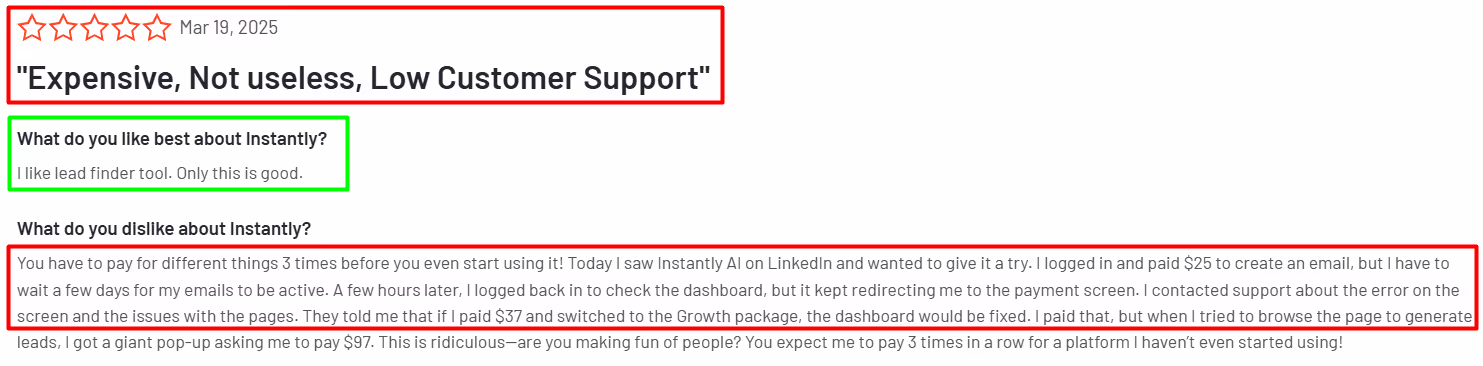
Instantly.ai Pricing
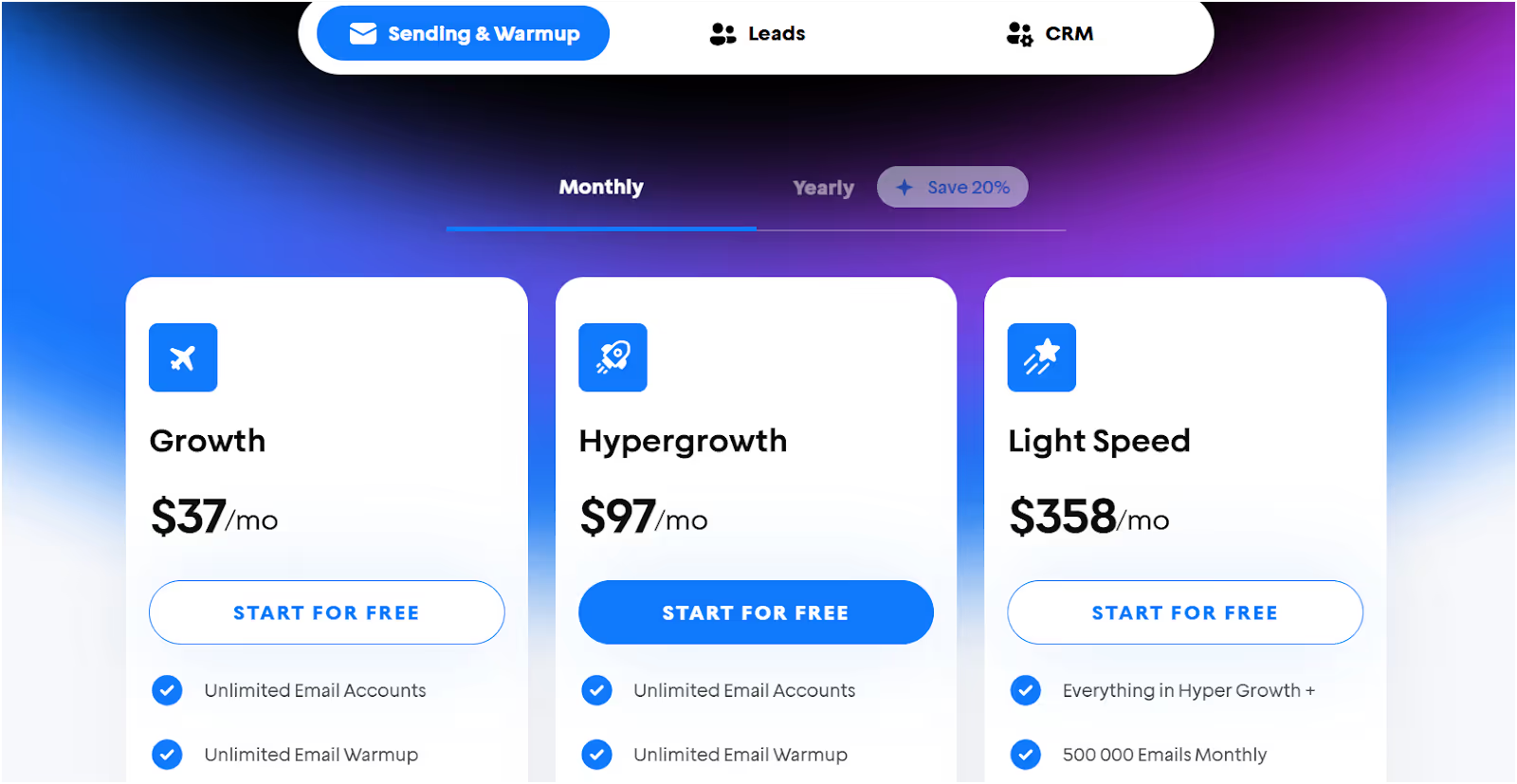
Here’s what it’ll cost you depending on how aggressive you want to go:
If you’re sending under 10K emails/month, start with Growth.
If you’re managing multiple inboxes and scaling outbound, Hypergrowth or Light Speed are better bets.
Should You Use Instantly?
✅ Use Instantly if:
- You already have lead lists and need to hit volume
- You’re running 5–50 inboxes and want reliable deliverability
- You want a simple, no-BS tool to send cold emails at scale
❌ Avoid Instantly if:
- You need advanced personalization or reply-aware outreach
- You want multi-channel support (LinkedIn, SMS, etc.)
- You’re focused on ABM, niche targeting, or complex sequences
[Compare Instantly to Salesforge]
Or keep reading to see how Smartlead.ai stacks up.
#5. Smartlead.ai – AI SDR Tool Built for Sending (Not Thinking)
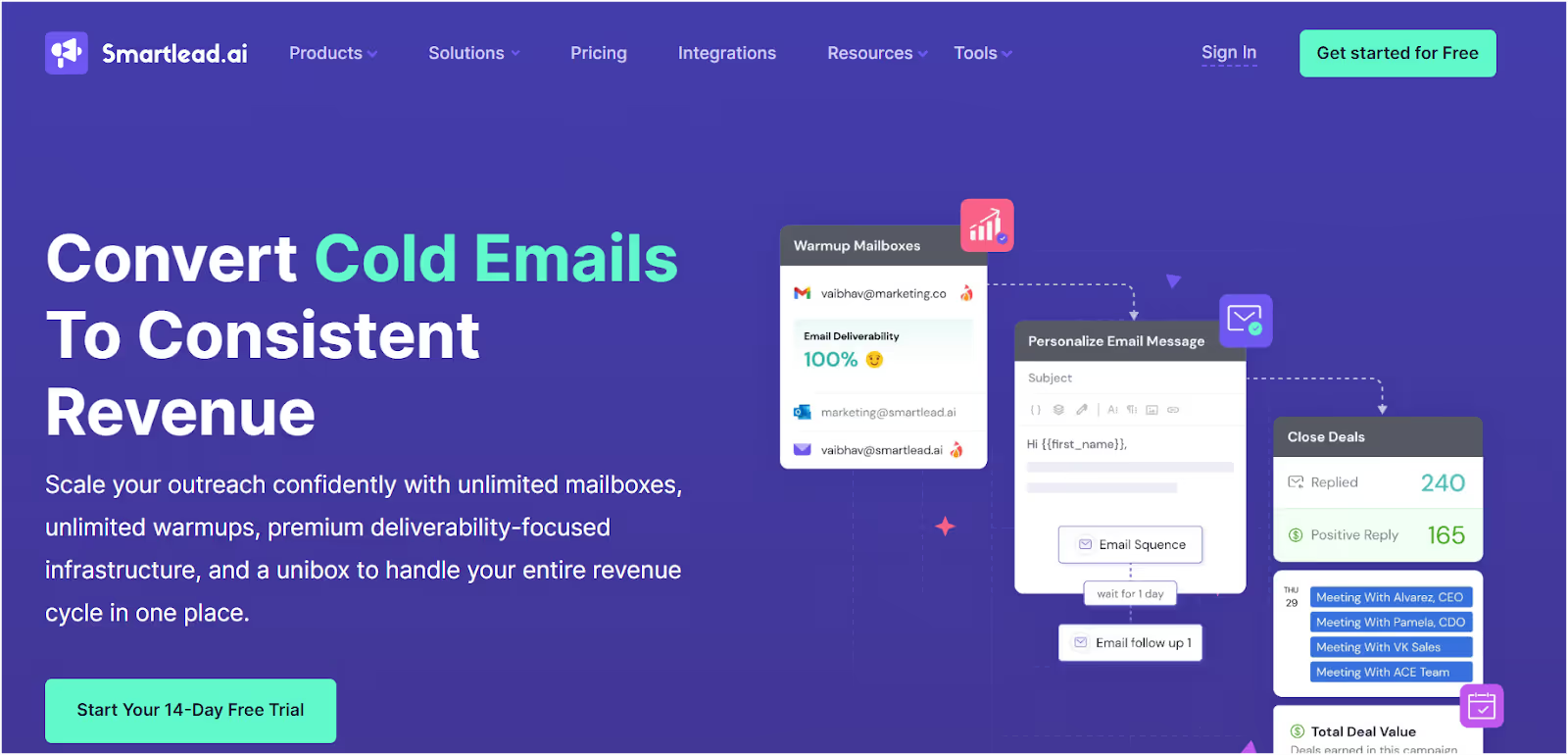
Smartlead.ai is an AI cold outreach platform designed to scale campaigns across multiple channels with high sending volume.
Unlike Sales Navigator, it doesn’t help you find leads.
But once you’ve got them, Smartlead helps you reach them through:
- Email
- SMS
- WhatsApp
- Twitter (yes, even that)
The big win?
Unlimited inboxes, automatic warm-up, and follow-up logic, all centralized.
Key Features of Smartlead.ai
- ✉️ Unlimited Mailbox Support – Scale outreach without nuking domain reputation
- 🧠 AI Sending Logic – Adjusts timing, volume, and spacing to protect deliverability
- 🔁 Automated Follow-Ups – Fully customizable, based on reply behavior
- 📨 Unified Inbox – Manage replies across brands or clients in one place
- 🔄 CRM Sync + Webhooks – Integrate with your stack (Pro plan and above)
- 📊 Open, Click, Reply Tracking – Basic analytics to optimize campaigns
- 🔥 Built-in Warm-up – No need for Lemwarm or Warmup Inbox
This isn’t smart personalization.
This is infrastructure and automation for cold senders.
✅ Pros vs ❌ Cons
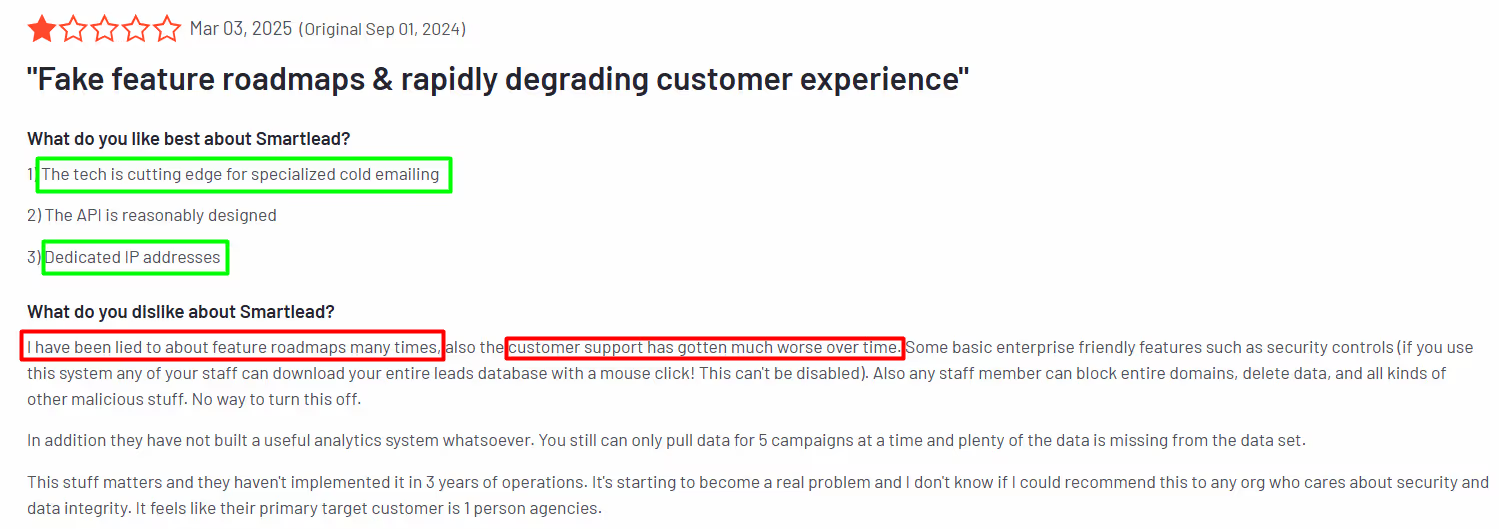
Smartlead.ai Pricing
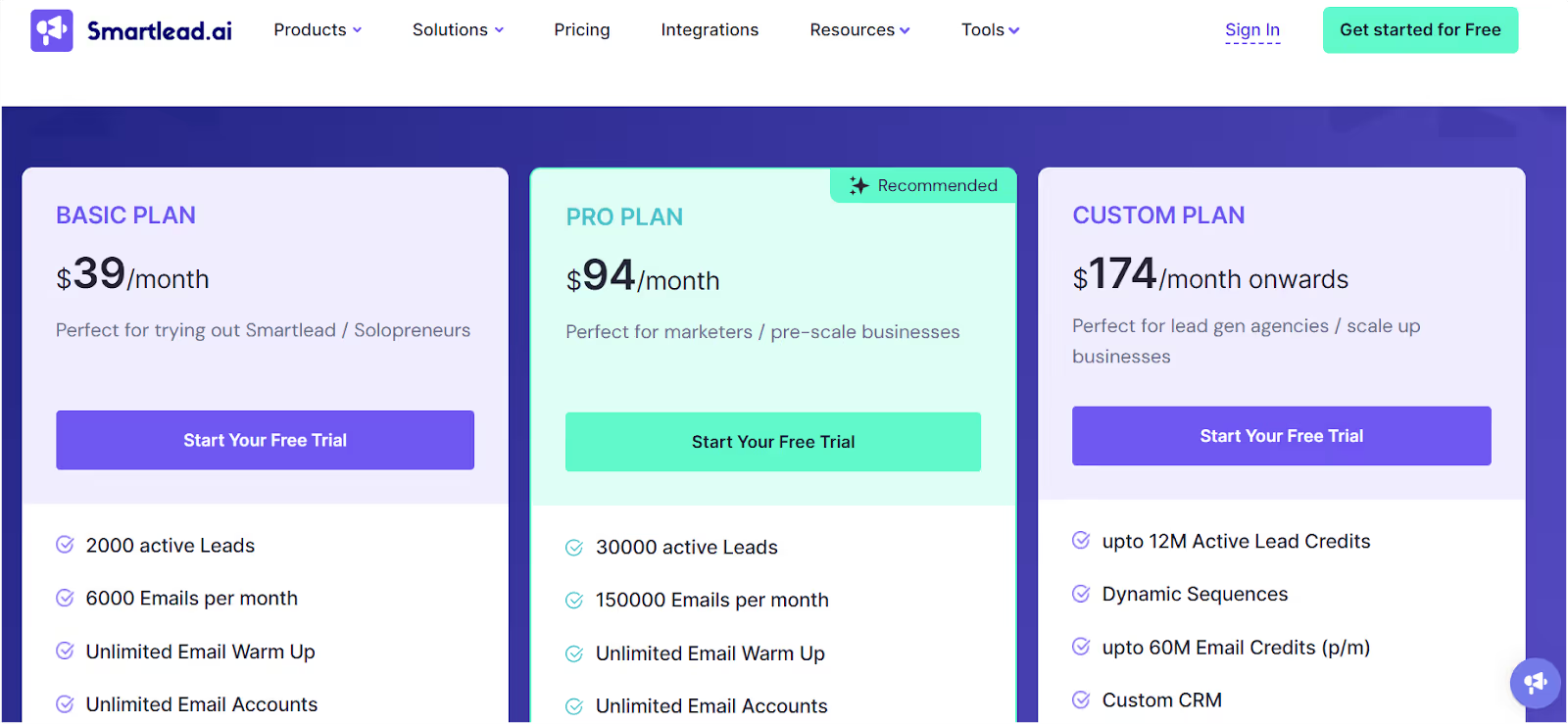
Pricing is based on how much you want to send:
If you're running multiple brands, inboxes, or agency clients, Pro or Custom is the move.
Smaller senders? Start with Basic, test results, then scale up.
Should You Use Smartlead?
✅ Use Smartlead.ai if:
- You already have a lead list and need to reach them at scale
- You want built-in warm-up, follow-ups, and volume control
- You’re an agency or brand running multi-account campaigns
- You’re okay with basic AI and personalization
❌ Skip Smartlead if:
- You need lead discovery or enrichment (use Leadsforge, Clay, Apollo, etc.)
- You want reply-aware outreach or intelligent response handling
- You care about hyper-personalization or ABM-level targeting
Smartlead isn’t your SDR. It’s your email cannon.
If you’ve already got your targets and just need to get in front of them without getting blacklisted, this is one of the best tools out there.
Just know what you're getting:
High volume. Low touch. Zero fluff.
Our Tested 5 Smartlead Alternatives For Easy + Effective Cold Outreach in 2024
#6. Outreach.io – AI Sales Engagement for Structured, Scaled Teams
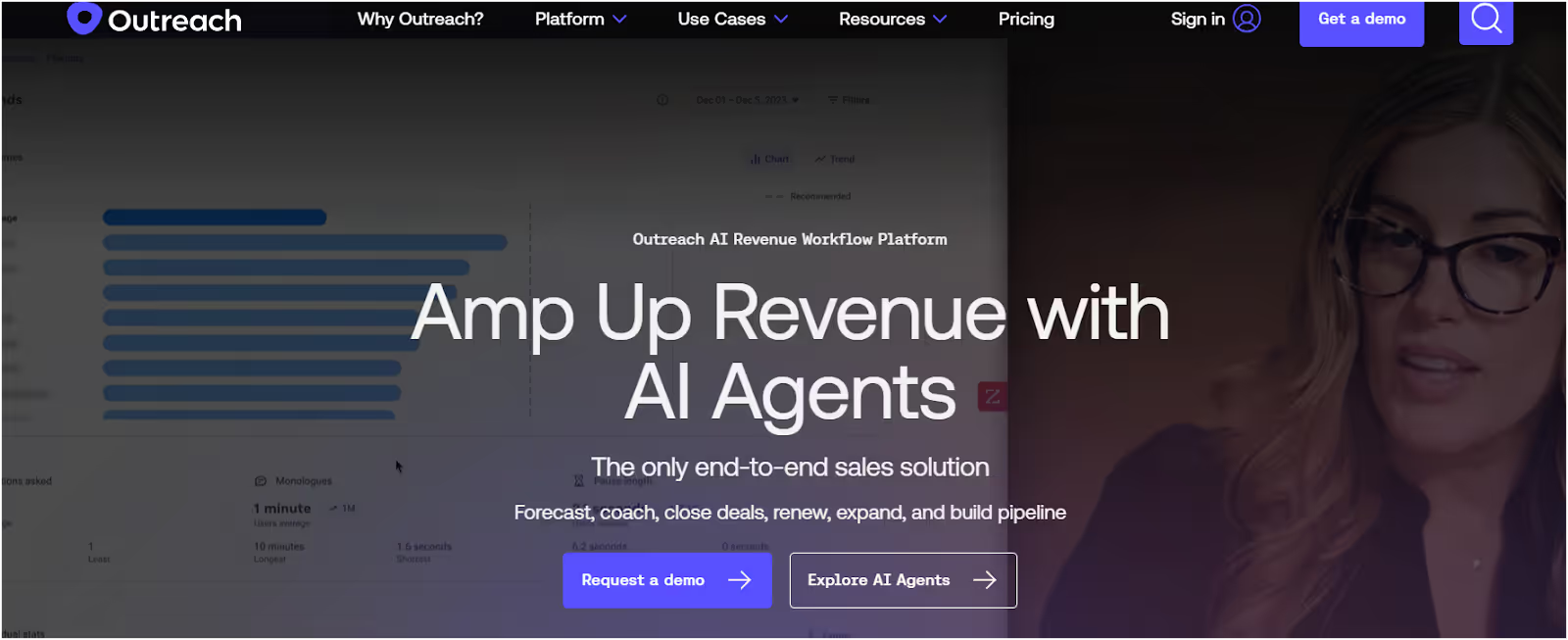
Outreach.io is a multi-channel AI sales engagement platform built for enterprise-level outbound teams.
It helps SDRs stick to tight outreach sequences.
It helps managers enforce structure.
And it helps revenue leaders track performance down to the rep and message.
This is the platform you use when you’ve already figured out what works and just want to multiply it.
Key Features of Outreach.io
- 🔁 Multi-channel sequencing – Combine email, LinkedIn, and calls in one workflow
- 📅 Task automation – Auto-create to-dos, follow-ups, and next steps
- 📊 Pipeline + rep analytics – See what’s working, who’s working, and what’s not
- 🔄 Deep CRM integrations – Native support for Salesforce and HubSpot
- 🧠 AI-powered insights – Messaging effectiveness, deal health, and rep behavior
- ⚙️ Custom triggers and logic – Build sequences that adapt to lead behavior
Think of it as command-and-control for outbound sales.
You don’t just send emails. You scale performance.
✅ Pros vs ❌ Cons of Outreach.io
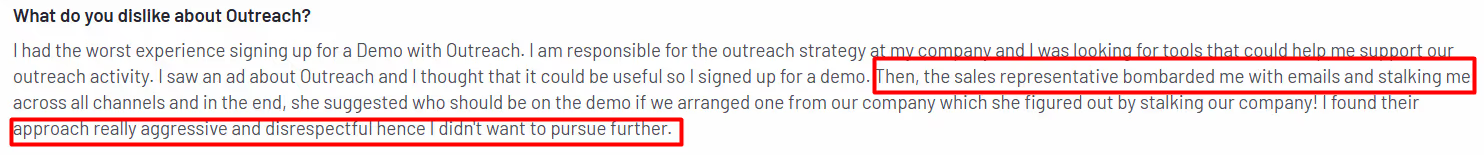
Outreach.io Pricing
❌ Not listed publicly. You’ll need to request a demo.
Should You Use Outreach.io?
✅ Use Outreach.io if:
- You have a 10+ person sales team running coordinated outbound
- You want to manage email + LinkedIn + calls in one system
- Your org relies on Salesforce, and you need deep integration
- You care about rep accountability, analytics, and structured workflows
❌ Avoid Outreach.io if:
- You’re a startup just getting outbound off the ground
- You want fast setup, flexibility, or a plug-and-play AI SDR
- You’re focused on cost-efficiency, not control
Outreach.io is powerful only if you have the process to support it.
It won’t write smart replies. It won’t find your leads.
But it will help you manage a large outbound team across every channel, enforce consistency, and report on what’s driving the pipeline.
If you’ve got reps, CRM data, and process... Outreach turns it into a machine.
Our Tested 5 Outreach Alternatives For Easy + Effective Cold Outreach in 2024
#7. Regie.ai – The AI SDR Tool That Doesn’t Send, Just Sells (Through Better Copy)
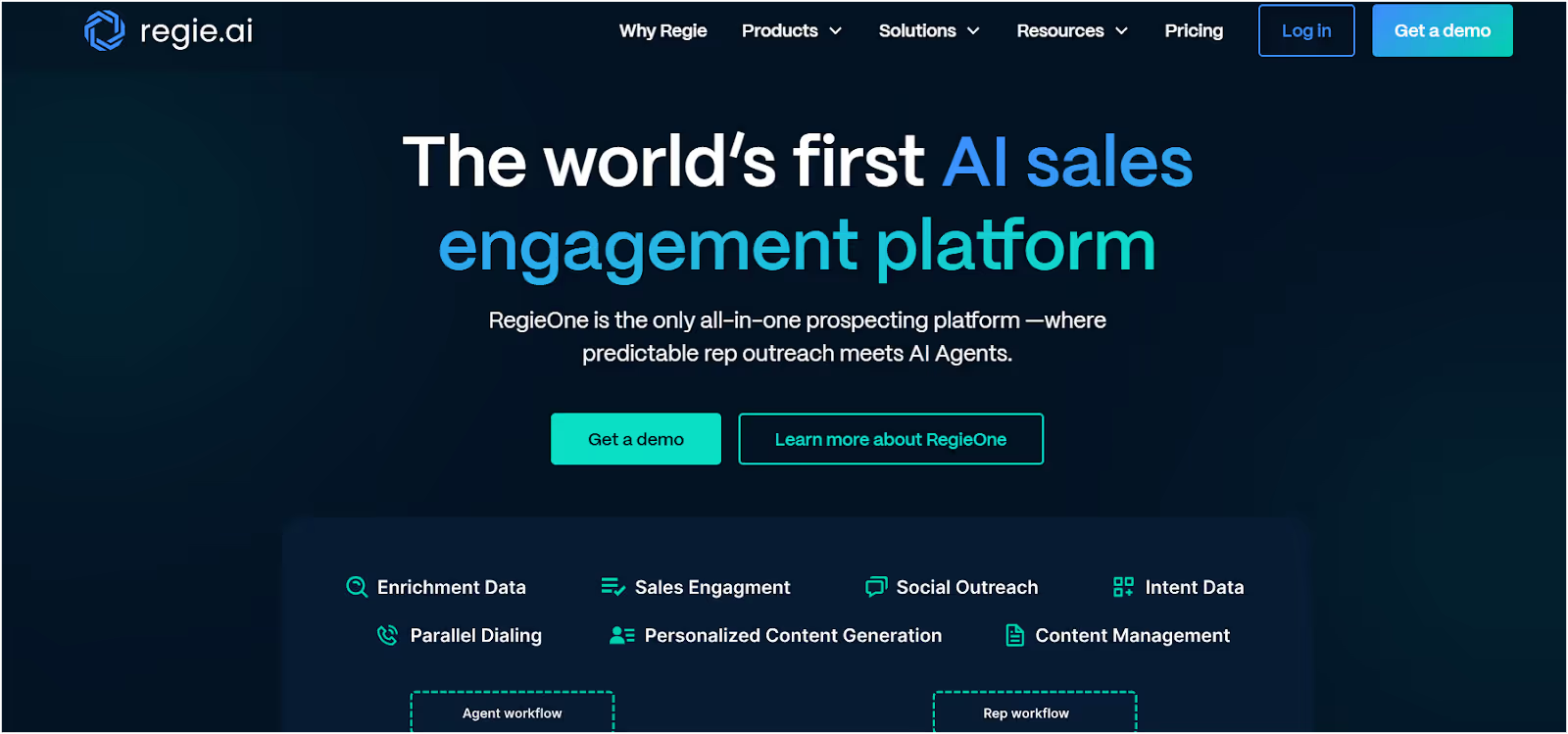
Regie.ai is an AI-powered copywriting tool built for SDRs, sales teams, and agencies who send cold outreach every day, but want that outreach to stop sounding like spam.
You feed in your product, persona, and campaign goal.
Regie writes full multichannel sequences: email, LinkedIn, and even call scripts.
It scores the quality, gives feedback, and helps you adjust before launch.
It helps you say the right thing, the first time.
Key Features of Regie.ai
- ✍️ AI Sequence Builder – Generates full outbound campaigns, not just one-liners
- 🎯 Persona-Based Messaging – Tailored to your ICP and industry tone
- 🧠 Content Scoring System – Grades your copy before it goes live
- 📲 Multi-Channel Copy – Email, LinkedIn, and even cold call scripts
- 🔌 Integrates with Outreach, Salesloft, HubSpot, Salesforce
- 🛠️ Works inside your existing sales tools — no need to migrate your workflow
This is your in-house copywriter, strategist, and QA reviewer rolled into one.
✅ Pros vs ❌ Cons of Regie.ai
Regie.ai Pricing & Setup
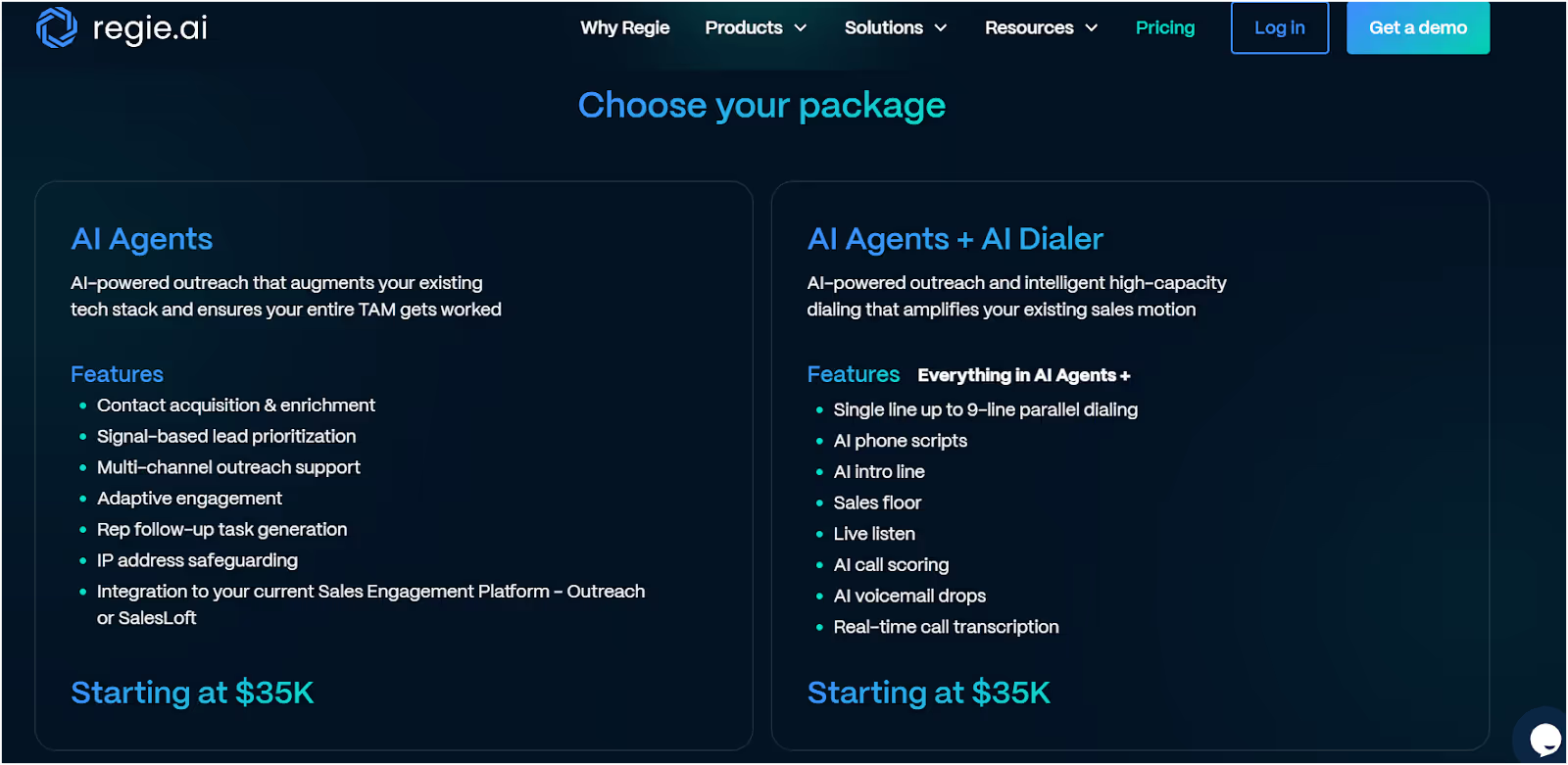
Regie pricing isn’t fully public, but based on reviews and usage:
- Starts at ~$35k grows with seats and features
- You’ll need to bring your sender (like Outreach, Salesforge, or Instantly)
- Setup is fast — 1–2 hours to get sequences flowing
Not cheap. But it can replace weeks of writing and testing with AI-generated flows that sound close to human.
Should You Use Regie.ai?
✅ Use Regie.ai if:
- You’ve got SDRs writing dozens of outbound emails daily
- You want to improve reply rates with persona-based copy
- You’re running an agency and need fast turnaround across campaigns
❌ Skip Regie.ai if:
- You want an all-in-one tool that also sends, tracks, and handles replies
- You’re a solo founder sending a few emails per week
- You expect a perfect copy without human input
Regie.ai won’t book meetings. It’ll just help you write the emails that do.
If your sequences feel lifeless, generic, or templated, this tool fixes that.
Use it with your sender of choice, and your cold outreach will finally stop sounding cold.
#8. Salesloft – The Legacy AI SDR Platform That Feels Stuck in 2019
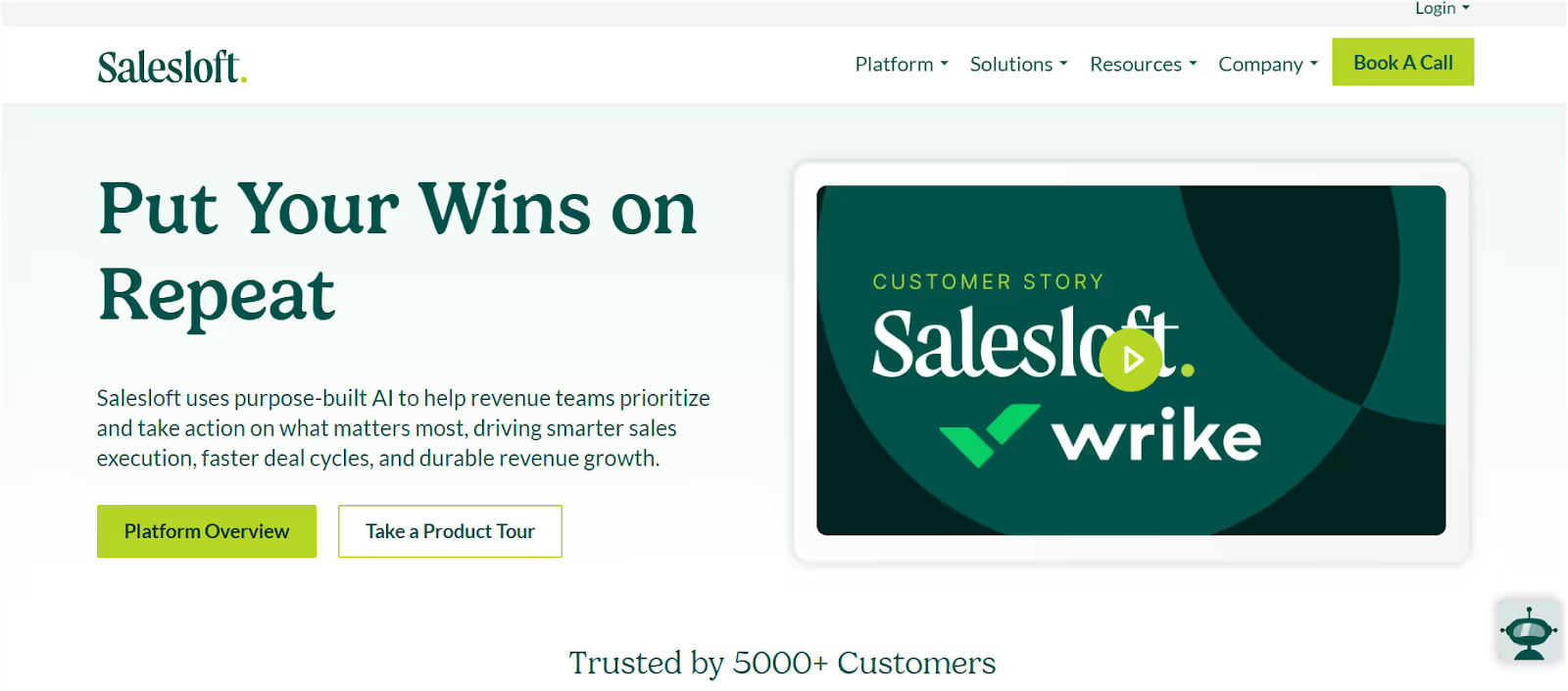
Salesloft is a sales engagement platform that helps outbound teams run cadences across email, calls, and social touches, with built-in analytics and Salesforce integration.
It’s not a modern AI SDR.
It’s a traditional sales tool with some AI features bolted on after the hype cycle.
If you’re a large team using Salesforce and care more about structure than flexibility, it might still work.
But for most others, there are faster, leaner, and smarter alternatives in 2025.
Key Features of Salesloft
- 📬 Cadence Builder – Still one of the better UI experiences for multi-step outbound
- 🧠 Conversations AI – Supposed to rival Gong. In reality, it barely functions
- ✍️ Templates + AI Assist – Speeds up writing, but personalization is weak
- 🔌 Salesforce Integration – Decent, though clunky in some setups
- 📊 Analytics + Dashboards – Strong reports if they load without delay
- 📉 Deliverability – Surprisingly solid out of the box
Salesloft helps you scale outbound.
But the AI part? Mostly fluff.
✅ Pros vs ❌ Cons of Salesloft
Salesloft Pricing
- ❌ No public pricing
- 📞 Must book a demo and go through sales
- 💸 Expect pricing to start in the $1K–$2K/month range, depending on seats and features
- 🔐 Contracts = 12 months minimum, with auto-renewal clauses buried deep
Let’s be blunt:
You’ll probably pay too much.
And if you don’t cancel 60 days in advance, they’ll lock you in again.
Should You Use Salesloft?
✅ Use Salesloft if:
- You have an ops team to babysit the platform
- You’re fully committed to Salesforce as your CRM
- You care more about cadence structure than AI innovation
- You’re an enterprise team with a repeatable process
❌ Avoid Salesloft if:
- You’re a startup, a small team, or a HubSpot user
- You want actual AI SDR capabilities, not templates
- You value flexibility, support, or rapid execution
- Have you ever been burned by a sneaky contract renewal (it’s coming again)
Salesloft looks great in demos. But reality hits fast.
If you’ve got the internal muscle to deal with bugs, support delays, and outdated features, it’s fine.
But if you want a modern AI SDR tool that evolves with your team, you’ll find better elsewhere.
👉 Outreach vs Salesloft vs Salesforge
#9. Lemlist – The Cold Email Tool for SDRs Who Want to Stand Out (Visually)
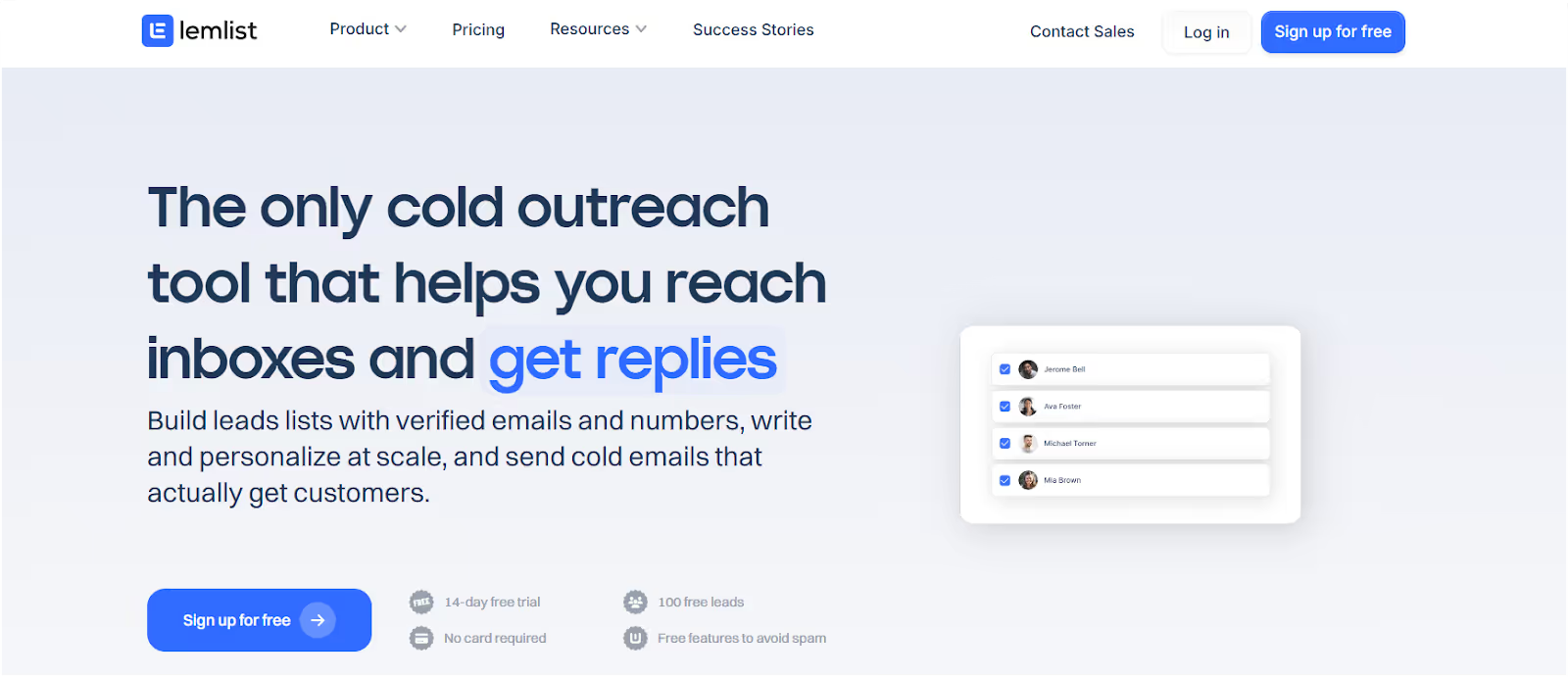
Lemlist is a visual-first cold outreach platform that helps you send creative, personalized messages across email, LinkedIn, and phone.
It automates your sequences, warms up your domains, and gives you tools to stand out from the spam crowd.
It’s not going to write copy for you.
It’s not going to replace your SDR.
But it will help your campaigns get more replies, because they don’t look like every other cold email.
Key Features of Lemlist
- 🖼️ Personalized Images, Videos, GIFs – Built into emails at scale
- 🔁 Multichannel Sequences – Email, LinkedIn, and calls in one flow
- 🛡️ Email Warm-Up – Built-in deliverability protection
- 🧠 Templates Library – Start fast without writing from scratch
- 🔍 Lead Search + Verification – Pull contacts inside the platform
- 📈 A/B Testing + Tracking – Optimize what’s getting clicks and replies
If you want plain outreach, use a sequencer.
If you want visual-first, high-attention email, Lemlist delivers.
✅ Pros vs ❌ Cons of Lemlist
Lemlist Pricing (2025)
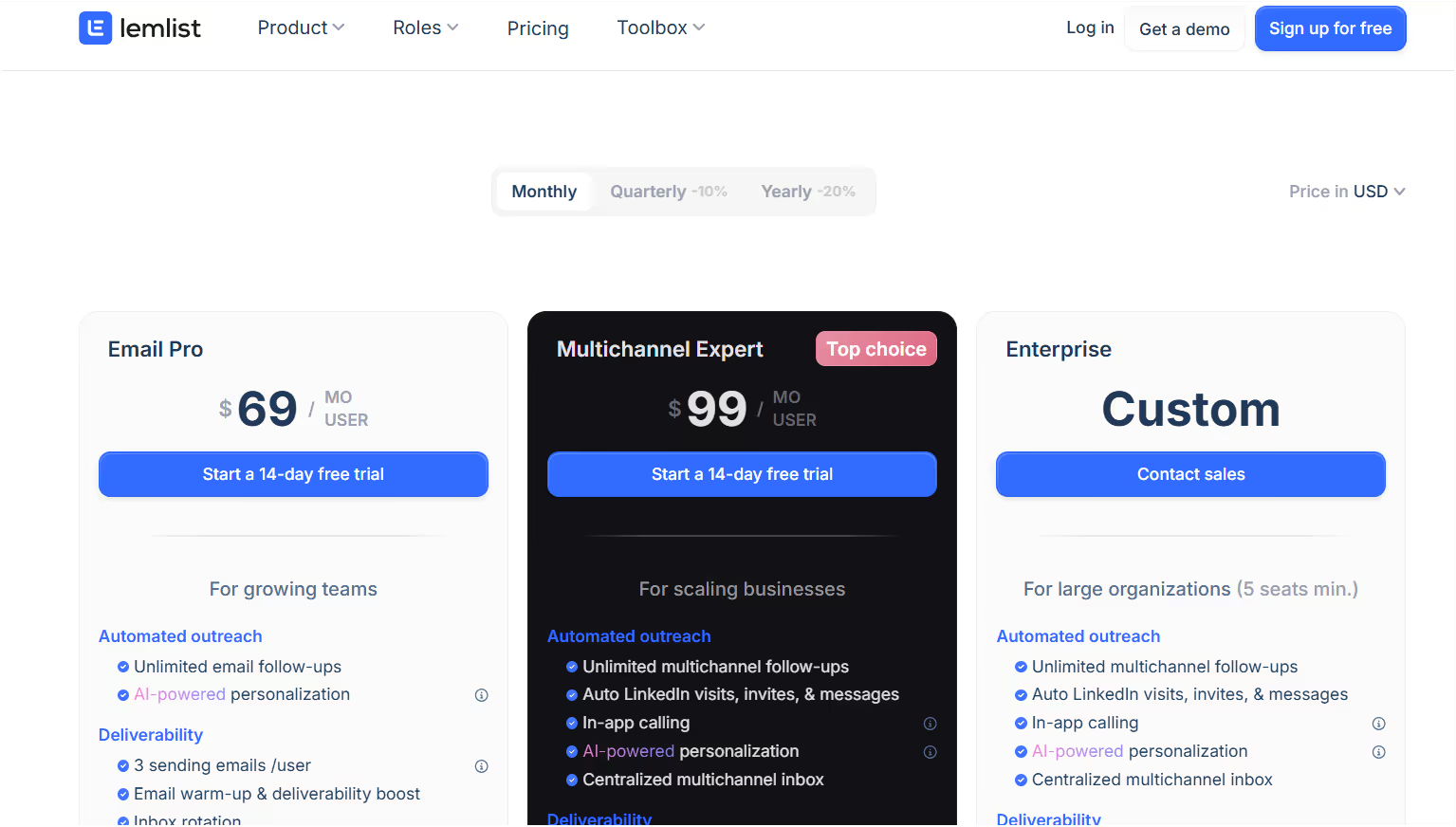
Lemlist is affordable for creatives, but not ideal if you want deep automation or reply intelligence.
Should You Use Lemlist?
✅ Use Lemlist if:
- You want to send cold emails that visually stand out
- You’re an agency or brand running lots of outreach
- You care about reply rate over send volume
- You want warm-up + sending + visuals in one place
❌ Avoid Lemlist if:
- You want AI help writing content or managing replies
- You’re running low-effort, high-volume campaigns
- You’re looking for deep CRM sync or advanced logic
- You need flexible support and refund policies
Lemlist makes your outreach feel human again.
No, it’s not built on GPT.
No, it won’t write or respond for you.
But if you want to break the pattern and actually get cold prospects to respond, this is one of the most creative cold email tools on the market.
We Tested 3 Lemlist Alternatives For Cold Outreach: Here's Our Findings
#10. Apollo.io – The All-In-One SDR Stack If You’re Starting from Scratch
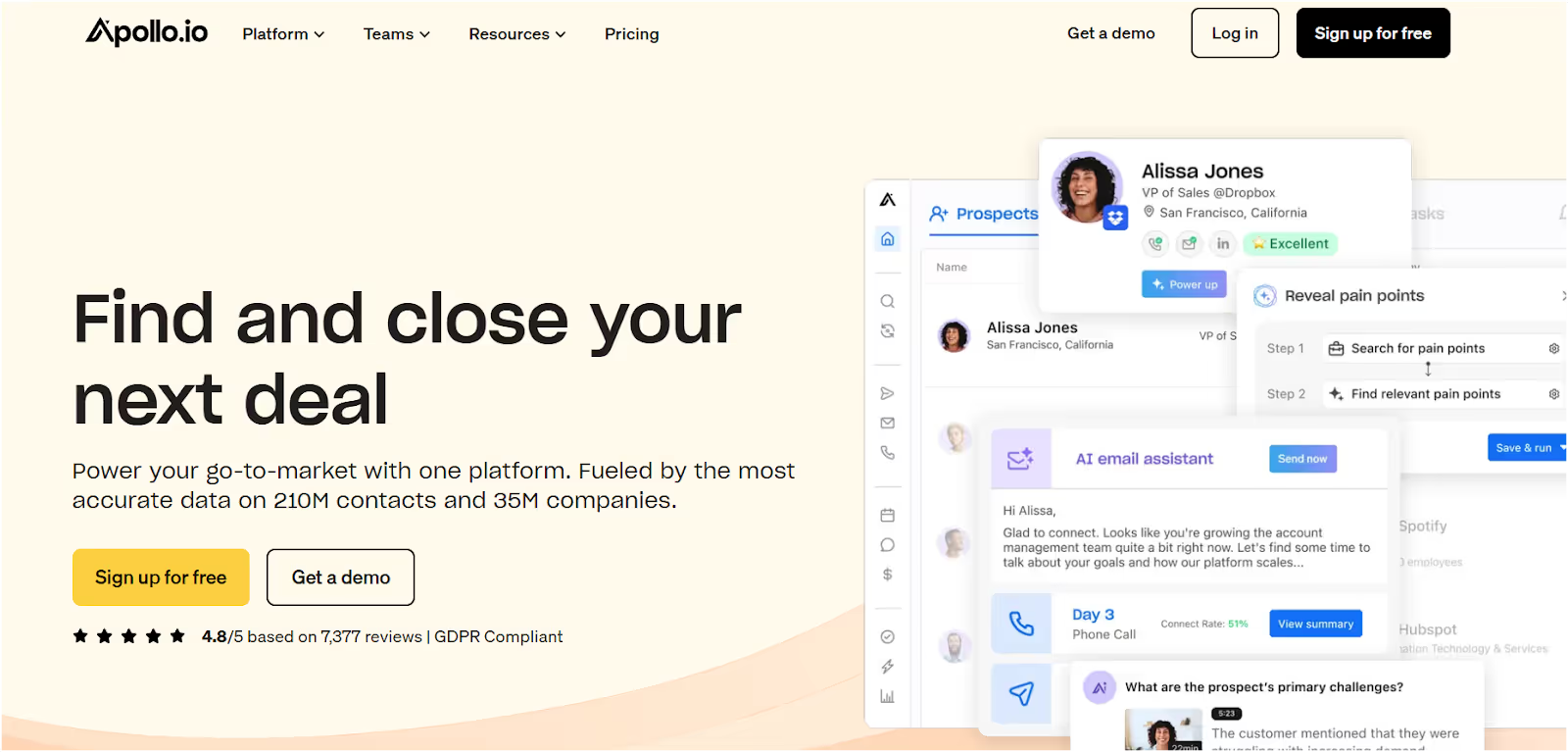
Apollo.io is an all-in-one sales platform built for SDRs who want to combine lead discovery and outreach in one tool.
You can search over 260M+ verified contacts, filter by job title, tech stack, company size, then drop them into automated email cadences or call them directly from inside the platform.
It’s not reply-aware.
It’s not hyper-personalized.
But for speed and simplicity, it works.
Key Features of Apollo.io
- 📇 260M+ Contact Database – Emails, phone numbers, verified job data
- 📨 Email Sequences – Basic sending logic and automation
- 📞 Built-in Dialer – Call prospects directly
- 🔌 CRM Integrations – Salesforce, HubSpot, Gmail, and more
- 🧠 Lead Enrichment – Auto-fill firmographics and contact info
- ⚙️ Chrome Extension – Prospect directly from LinkedIn
- 💰 Free Plan – Start without paying a cent
This isn’t an AI SDR that thinks for you.
It’s a starter pack that helps you execute faster.
✅ Pros vs ❌ Cons of Apollo.io
Apollo.io Pricing (2025)
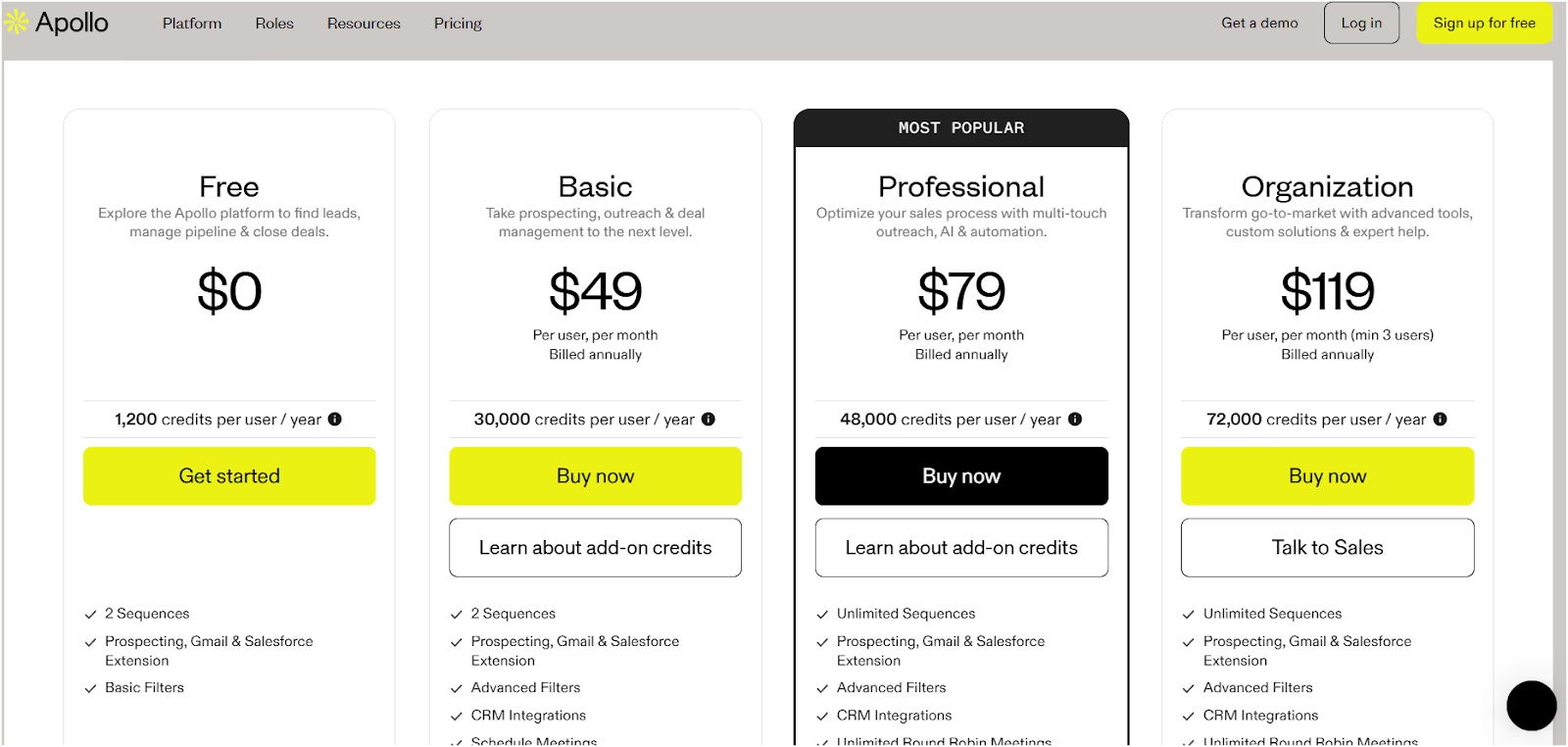
If you’re solo or scaling slowly, the free and Basic plans are solid.
For real automation, a Professional is where it starts.
Should You Use Apollo.io?
✅ Use Apollo.io if:
- You want leads + outreach in one place
- You’re building outbound from the ground up
- You need a tool that just works without complexity
- You’re testing outbound and don’t want to buy 3 platforms
❌ Avoid Apollo.io if:
- You need AI reply handling or advanced logic
- You want guaranteed data accuracy or enrichment depth
- You’re focused on deliverability control or warm-up customization
- You care about high-touch personalization or ABM
Apollo.io is a great first SDR tool, but not your forever tool.
It covers the basics:
Leads. Emails. Calls. Tracking.
If you want smarter sequences, better inboxing, or AI-driven replies, you’ll outgrow it fast.
But for $0 to $79/month, you can do a lot more than LinkedIn scraping and CSV juggling.
Best 5 Apollo.io Alternatives: We Tested it for 30 Days for Cold Email Outreach
#11. ZoomInfo – Best AI SDR Tool for Big Sales Engines That Need Firepower
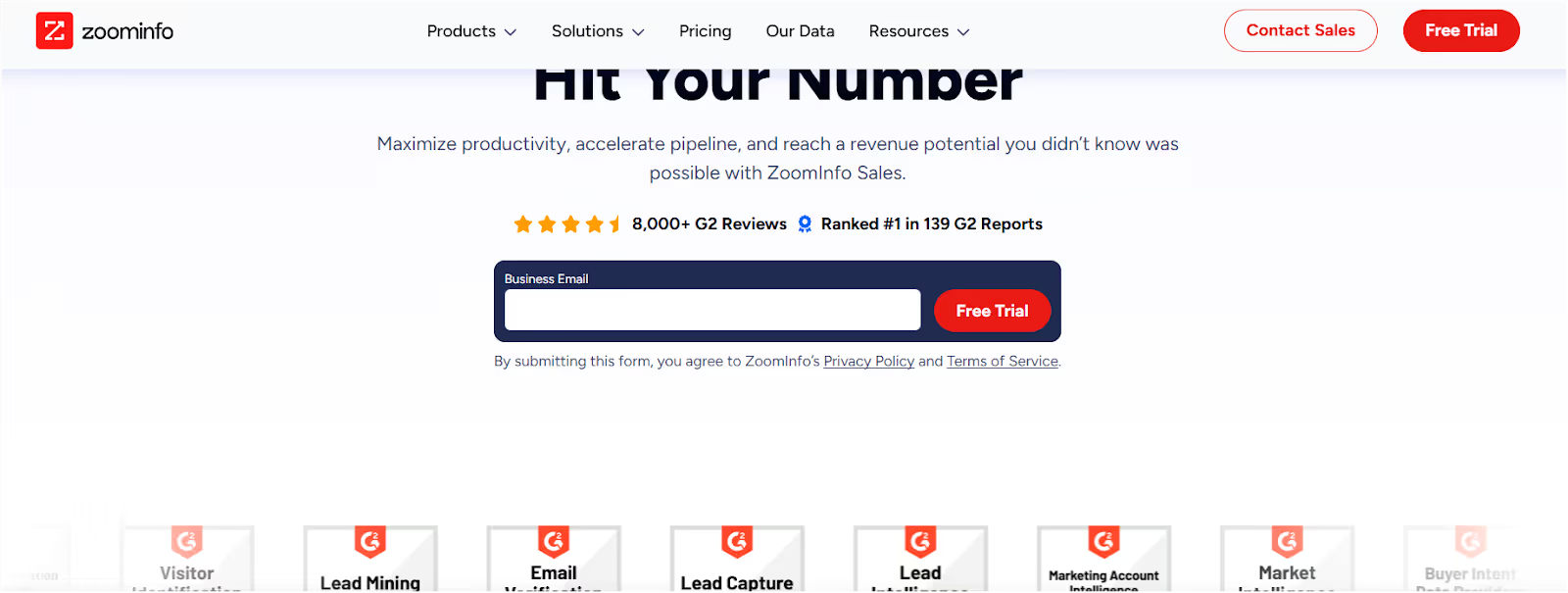
ZoomInfo is a B2B intelligence platform designed for enterprise sales teams that need massive contact coverage, real-time intent data, and tight CRM integration.
It tells you:
- Who to target
- Why now is the right time
- How to reach them
- And who else is involved in the deal
It’s less “AI SDR” and more AI fuel for your outbound machine.
Key Features of ZoomInfo
- 🧠 Buyer Intent Signals – Tracks which companies are researching your keywords
- 📇 Massive Contact Database – 260M+ verified contacts + firmographic filters
- 🔍 Advanced Targeting – Filter by tech stack, revenue, job title, hiring trends
- 🔄 CRM Enrichment – Auto-fills missing contact and company fields in real time
- 🔗 Integrations – Salesforce, HubSpot, Outreach, Salesloft, and more
- 🧱 Org Charts + Scoops – See decision-makers, influencers, and recent changes
ZoomInfo doesn’t help you write the message.
It just makes sure you’re talking to the right person, at the right company, at the right time.
✅ Pros vs ❌ Cons of ZoomInfo
ZoomInfo Pricing (2025)
❌ Not publicly listed
Expect to pay around $250/month (or more), billed annually. Contracts are strict; make sure to read the fine print before signing.
Should You Use ZoomInfo?
✅ Use ZoomInfo if:
- You’ve got a dedicated sales team with real volume
- You need intent signals + deep filters to find high-probability leads
- You want to automate CRM enrichment at scale
- You’re already using Outreach, Salesforce, or Salesloft daily
❌ Avoid ZoomInfo if:
- You’re a startup or small team just testing outbound
- You want cold email outreach + copywriting built-in (this isn’t that)
- You need pricing flexibility, monthly billing, or easy cancellation
- You care about support that doesn’t pressure you at renewal time
ZoomInfo is like giving your sales ops team a tank.
If your outbound engine is already running, this pours rocket fuel into it.
But if you're still building your process? It’ll feel like overkill.
Great data, strong integrations, solid intent signals, at a price.
Just read the contract before you sign it.
#12. Reply.io – Best for SDR Teams Running Multichannel Outreach at Scale
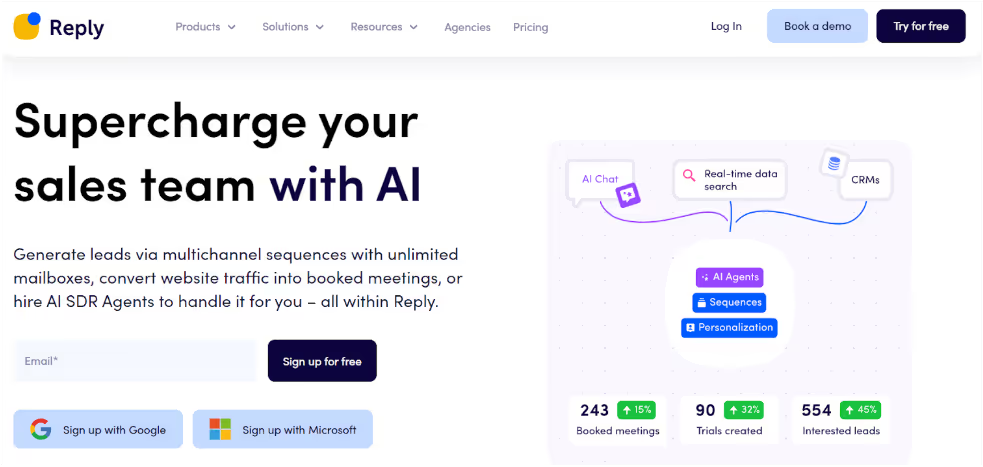
Reply.io is a multichannel outbound automation tool built for SDR teams and agencies that want to scale outreach without sounding robotic.
You can run campaigns across email, LinkedIn, phone, and SMS.
You can personalize messages, track responses, automate follow-ups, and see what’s working — all from one place.
Think Salesloft or Outreach, but more flexible and budget-friendly.
Key Features of Reply.io
- 📩 Multichannel Cadences – Combine email, LinkedIn, SMS, and voice in one sequence
- 🔁 Smart Follow-Ups – Trigger based on replies, opens, clicks, or bounce logic
- 📞 Built-in Dialer + SMS – Call or text leads straight from the platform
- 🔌 CRM Integrations – Salesforce, HubSpot, Pipedrive, Gmail, Outlook
- ✍️ AI Email Writer – Add-on tool to generate personalized cold outreach
- 📊 A/B Testing + Reporting – Analyze what’s converting and double down
- 🧠 Agency Mode – Manage outreach for multiple clients in one dashboard
If you already have a lead list and want to follow up across every touchpoint, Reply.io gets you there.
✅ Pros vs ❌ Cons of Reply.io
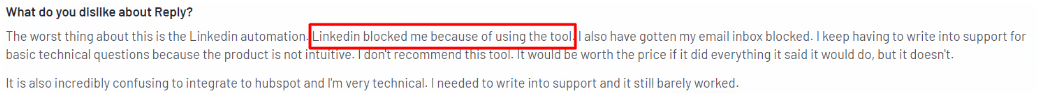
Reply.io Pricing (2025)
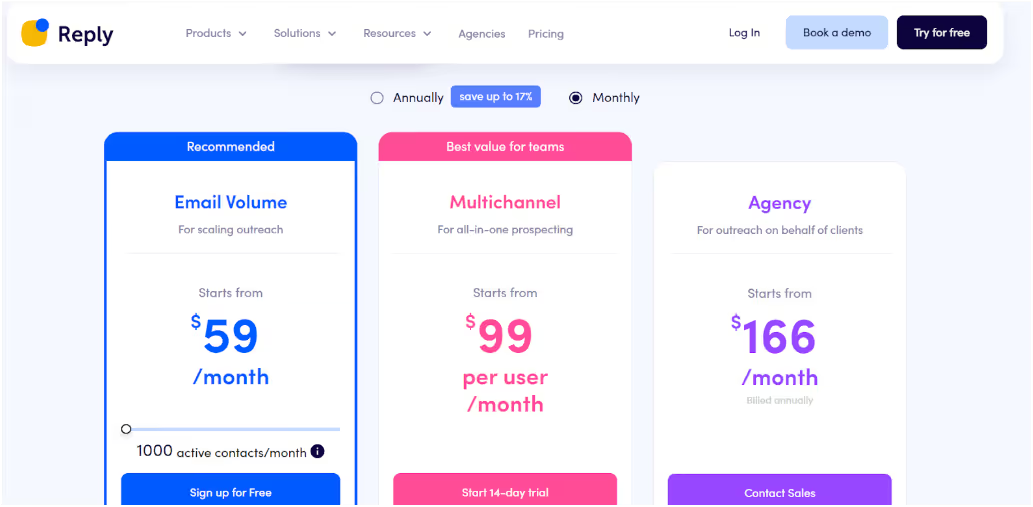
Note: If you want the full suite, multichannel + AI + calling, your actual monthly cost will exceed $100/user.
Still cheaper than locking into Outreach or Salesloft.
Should You Use Reply.io?
✅ Use Reply.io if:
- Your SDRs are juggling email + LinkedIn + SMS, + voice
- You’re managing outreach for multiple clients or brands
- You already have leads and want to reach them everywhere
- You want customizable automation without enterprise-level bloat
❌ Avoid Reply.io if:
- You want a clean UI and zero setup friction
- You’re new to multichannel campaigns — there is a learning curve
- You need AI SDR-level reply handling (Reply still requires manual oversight)
- You’re looking for a “done-for-you” system — this tool gives you control, not shortcuts
Reply.io is built for teams that don’t want limits.
You get multichannel campaigns, A/B testing, CRM sync, and AI help, all under one roof.
But it’s not for beginners.
And it’s not for people who want an AI SDR that thinks for them.
If you already have leads and just need to hit them faster, smarter, and at scale?
This is your multichannel outreach hub.
#13. Mailshake — Best for Simple, Reliable Cold Outreach (No Extra Headaches)
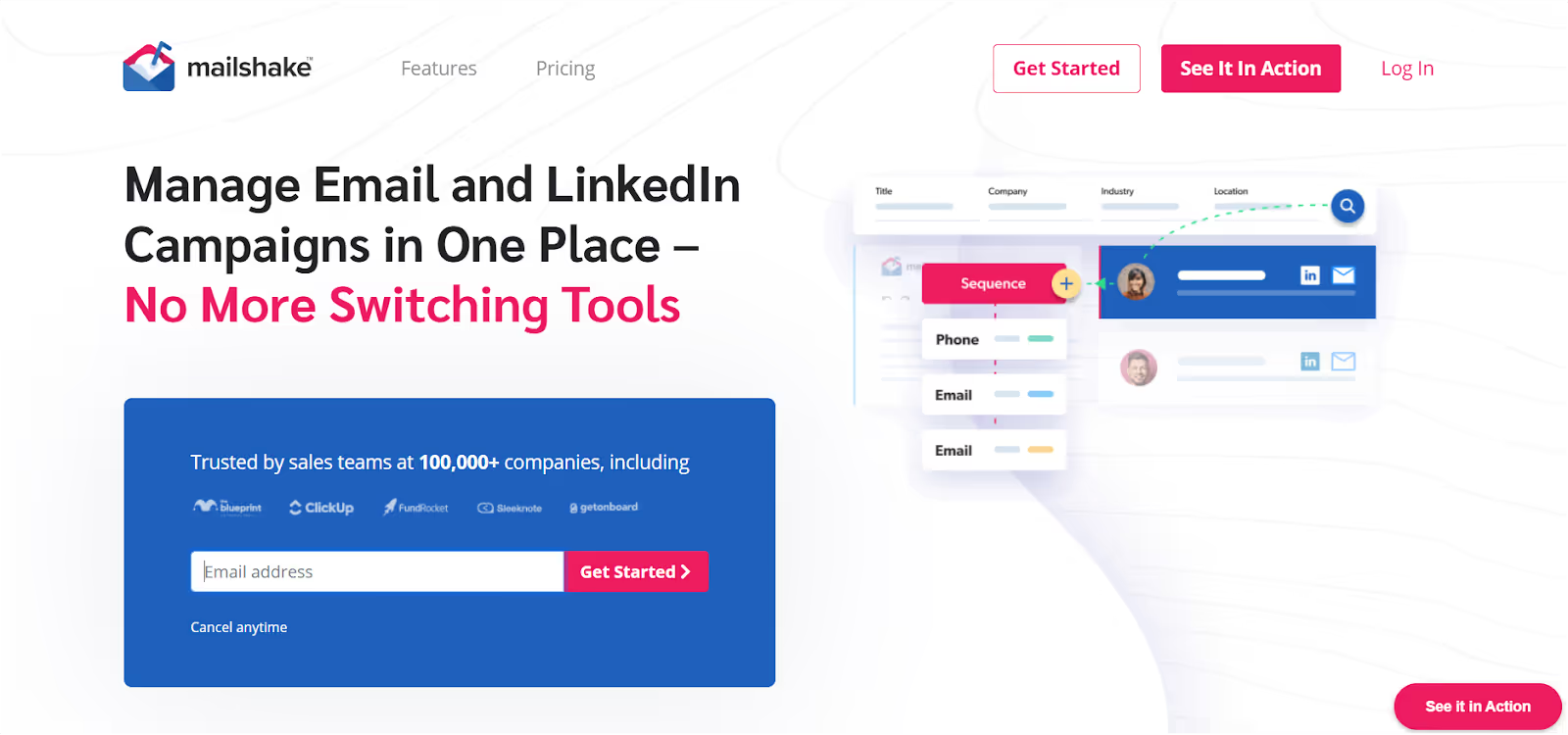
Mailshake is a no-frills cold email platform built for people who hate bloated dashboards and buggy tools.
It won’t write the perfect email for you.
It won’t run AI scoring or fancy workflows.
But it will send emails reliably, automate follow-ups, and keep your inbox warm.
What features does Mailshake offer?
- 📨 Cold Email Automation – Easy-to-set sequences + follow-ups
- 🔥 Built-in Warm-Up – Unlimited warm-up included in higher plans
- 🔌 CRM & Dialer Integrations – Pipedrive, HubSpot, Salesflare, native dialer
- 🧩 LinkedIn Chrome Plugin – Add manual touchpoints inside outreach
- 🧼 Clean UX – Beginner-friendly, fast setup, no training needed
- 🧠 Agency Plan – Run multiple accounts from one dashboard
✅ Pros vs ❌ Cons of Mailshake
Mailshake Pricing (2025)
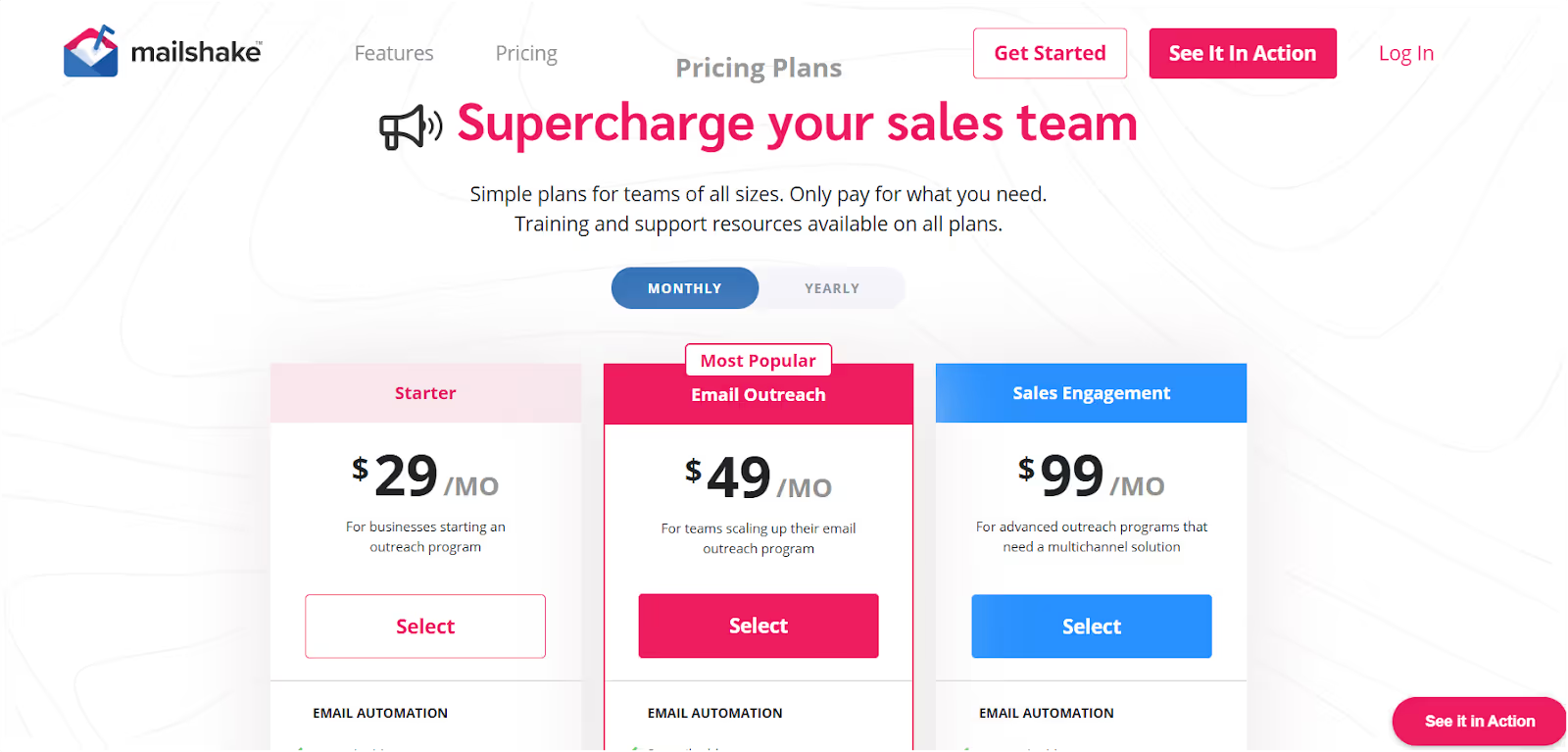
Should You Use Mailshake?
✅ Use it if:
- You’re a solo SDR, founder, or small team
- You don’t need AI SDRs — just basic automation
- You’re replacing buggy tools like Instantly or GMass
- You want something that just… works
❌ Skip it if:
- You need advanced personalization or AI
- You’re scaling outbound at 10K+ emails/day
- You want built-in lead scraping or enrichment
- You care about advanced analytics + reporting
We Tested Best 3 Mailshake Alternatives for Cold Email Outreach
#14. Lusha – Best AI SDR Tool for Fast LinkedIn Contact Enrichment (If You Don't Mind Annual Contracts)
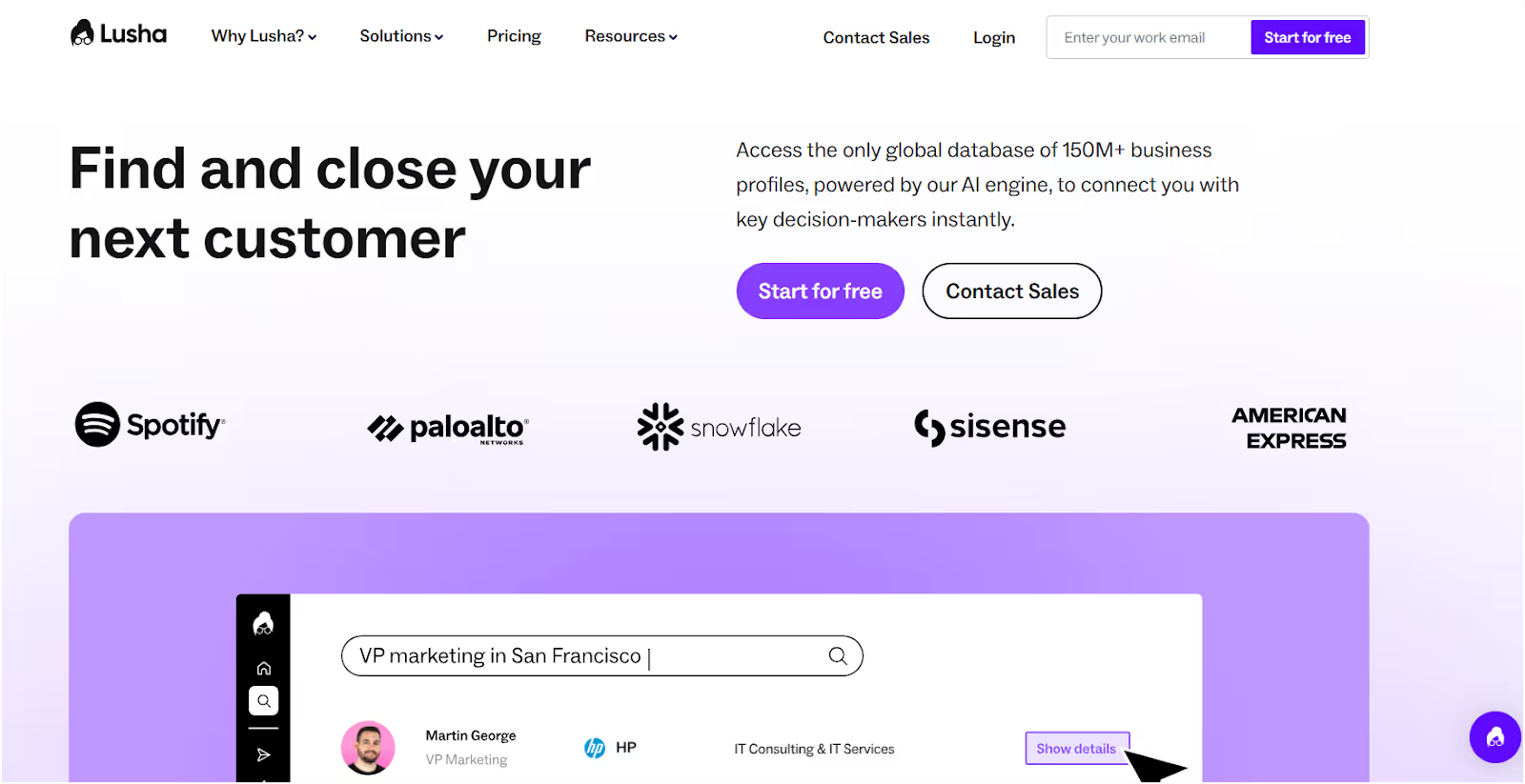
If your outbound starts with LinkedIn prospecting, Lusha is a clean, no-frills solution to grab contact info fast.
You visit a LinkedIn profile, click the Lusha Chrome extension, and boom — you get an email or phone number (if available).
That’s it. No complex workflows. No dashboards to fight with.
It’s perfect for SDRs who just want to click and collect.
What Features does Lusha offer?
- Enrich leads directly from LinkedIn
- Pull verified emails and phone numbers
- Syncs to CRMs like Salesforce, HubSpot, Outreach
- Offers free credits so teams can test before buying
- Extremely simple Chrome plugin — minimal training required
✅ Pros & Cons of Lusha
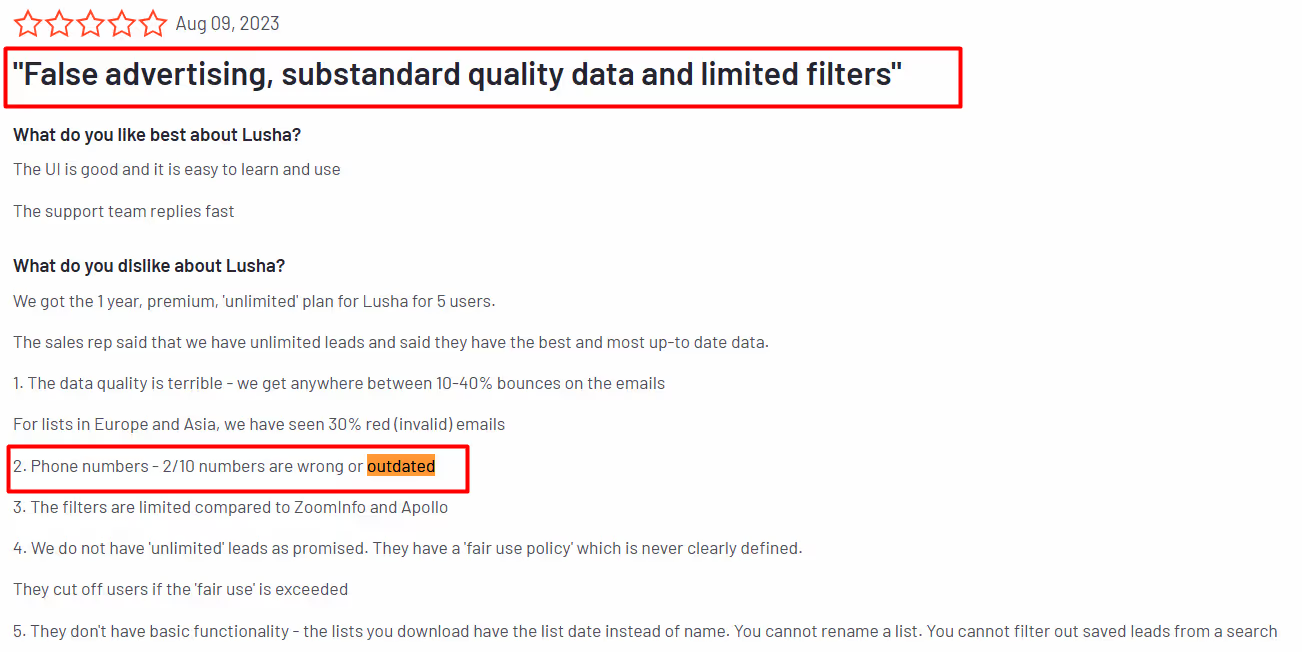
Lusha Pricing
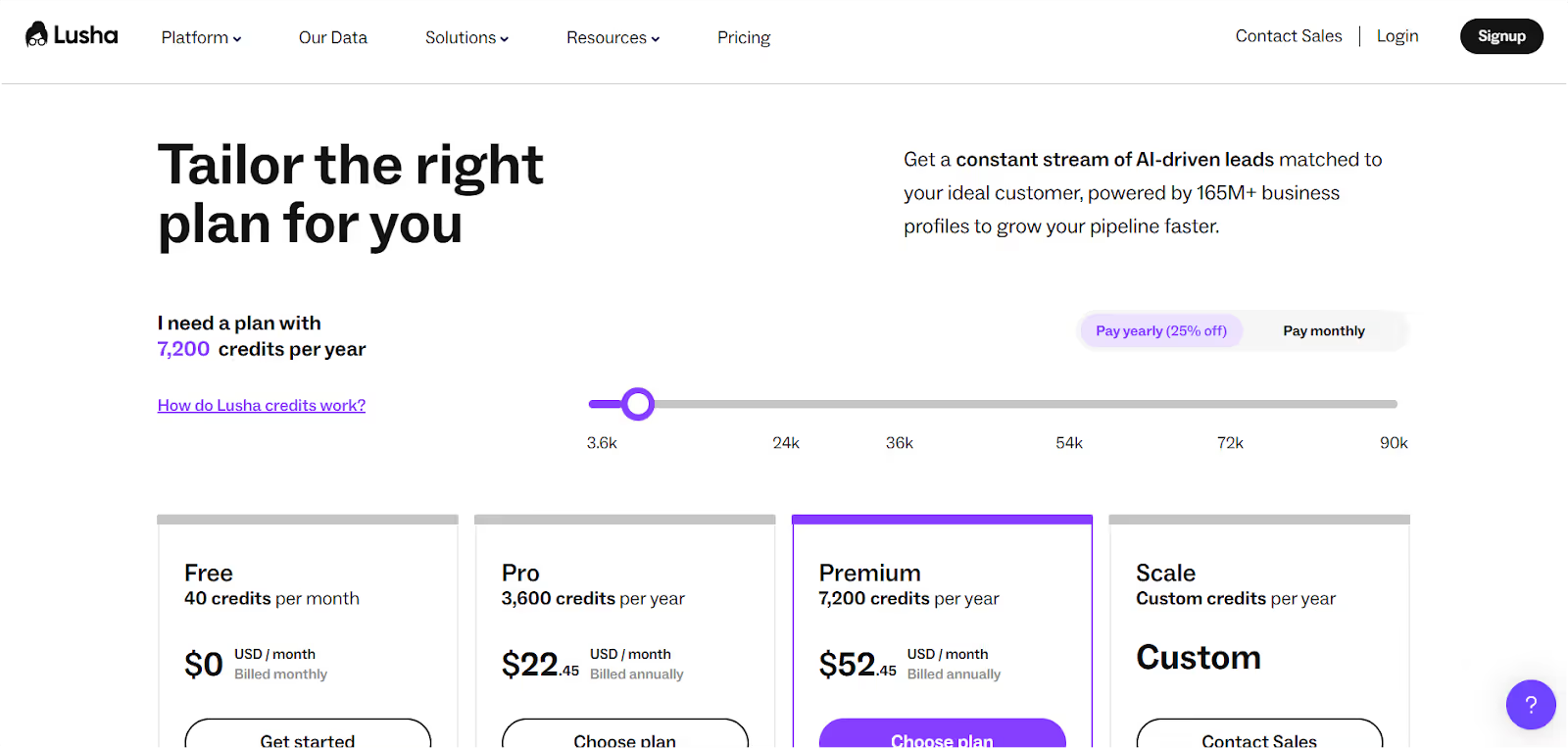
- Basic plan starts at $22/month, billed annually
- No refunds, and no rollovers for unused credits
- Free plan includes 70 credits (emails/phones) to test it out
- Higher plans unlock more integrations and seat-based pricing
Who Should Use Lusha?
Lusha is fast, easy, and focused.
It won’t run campaigns, personalize your emails, or handle replies.
But if you just need verified emails while scrolling LinkedIn, it does the job.
It’s not an AI SDR platform. It’s a data tool, and a solid one, if you’re fine with annual billing and basic enrichment.
If you're scaling serious outbound or want warm-up, reply logic, and full automation? Keep scrolling.
#15 LeadIQ – Best for LinkedIn-Based Prospecting
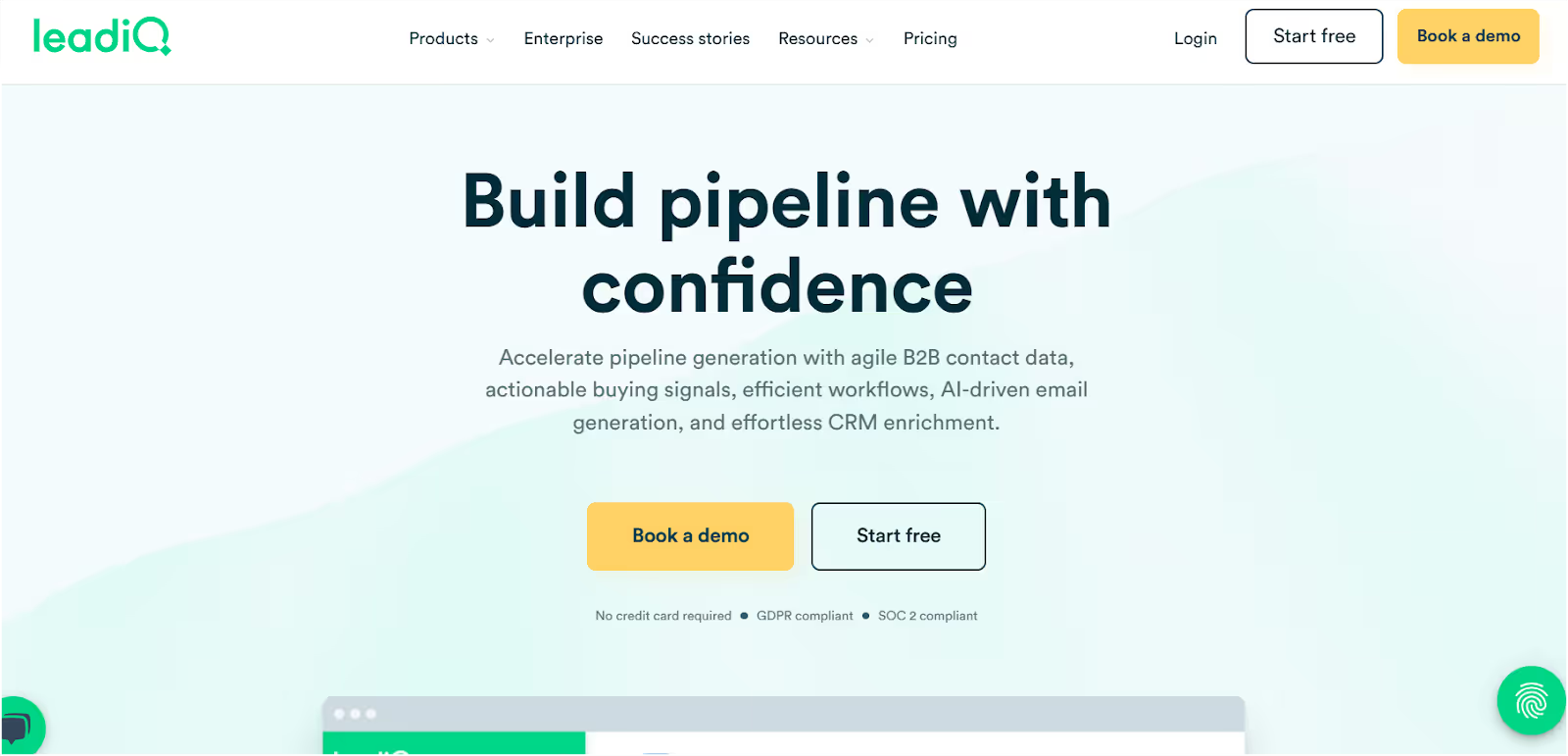
LeadIQ is a lightweight prospecting tool for sales teams that live inside LinkedIn.
You install the Chrome extension, browse LinkedIn, and capture emails with one click.
It also syncs directly with Salesforce and Outreach, so you don’t have to copy-paste everything into your CRM.
But… don’t expect magic.
If your team relies heavily on contact accuracy and speed, LeadIQ can feel hit-or-miss.
What Does LeadIQ Help You Do?
- Capture contacts directly from LinkedIn with one click
- Build prospect lists while browsing
- Push contacts into Outreach or Salesforce instantly
- Avoid manual data entry and spreadsheet exports
LeadIQ Pros & Cons
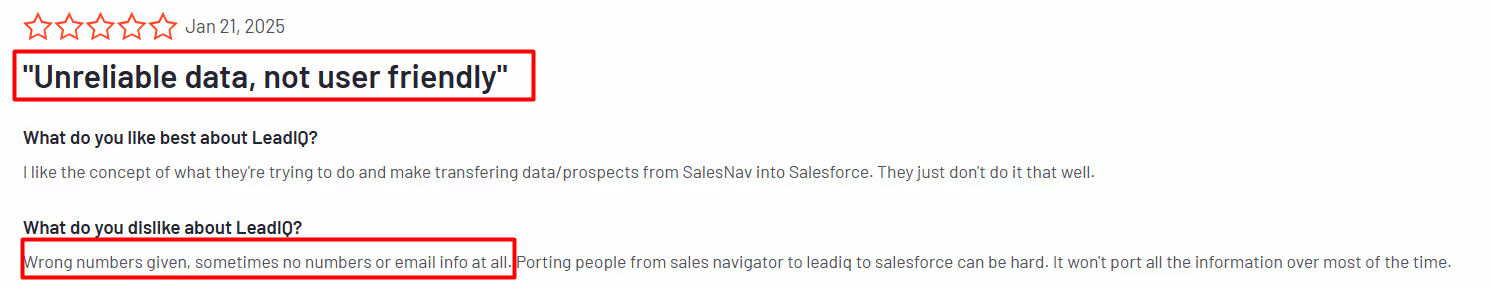
LeadIQ Pricing
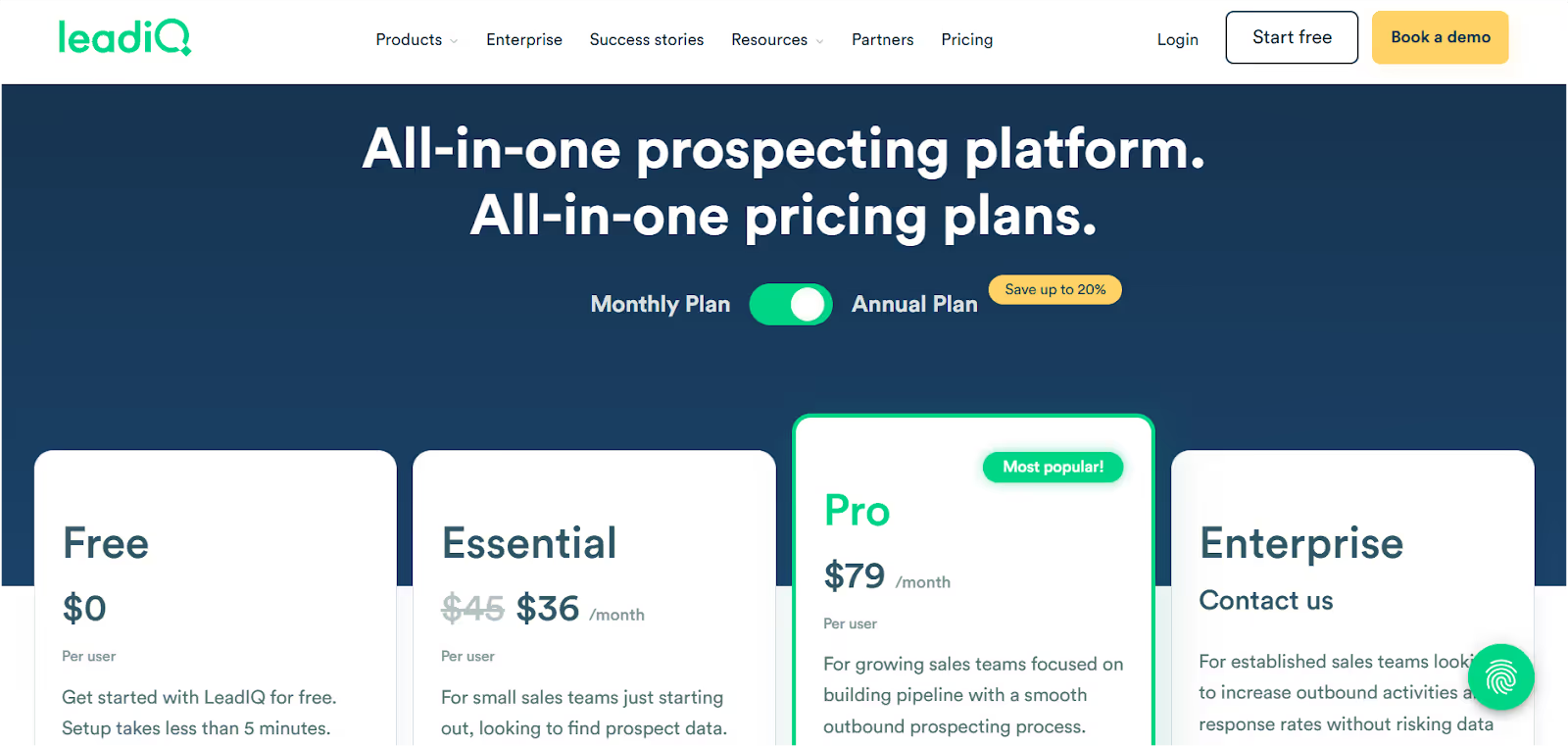
- Starts at: ~$45 per month
- Billing: ✅ Monthly available
- Credits: Charged even if no data is returned
Who Should Use LeadIQ?
LeadIQ helps you grab leads fast while browsing LinkedIn.
But it’s not built for sending, automating, or personalizing outreach.
If your workflow starts and ends with data capture, and you don’t mind cleaning it up, LeadIQ does the job.
For teams that care about accuracy, automation, and control… It’s not enough.
16. Clay – Best for Workflow Nerds and Hyper-Customized Prospecting
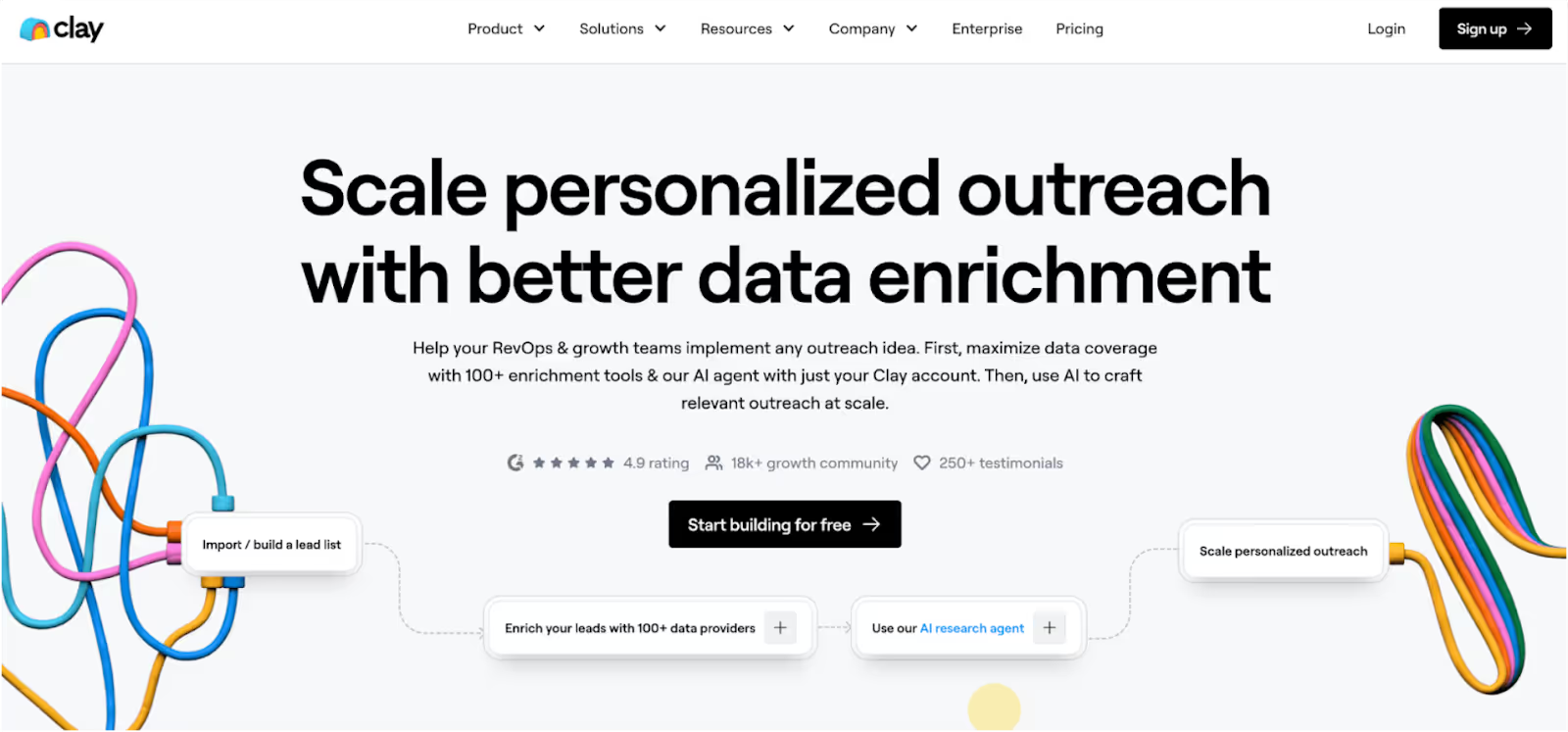
Clay isn’t your typical AI SDR tool. It’s more like a no-code sales data engine.
You don’t send emails inside Clay.
You build everything before the outreach, data, personalization, enrichment, and logic.
If you’ve ever had to Google someone’s podcast appearance, scrape their tech stack, then paste it into an email manually…
Clay replaces that entire process.
What features does Clay offer?
Clay does what most AI SDR tools don’t:
It gives you granular control over data and plugs perfectly into your existing email systems.
- Pull 50+ enrichment sources into one workflow
- Use OpenAI to personalize messages at scale
- Sync clean leads directly into Salesforge, Apollo, Instantly, or HubSpot
Clay won’t send the emails, but it’ll make your inputs 10x sharper.
Clay Pricing
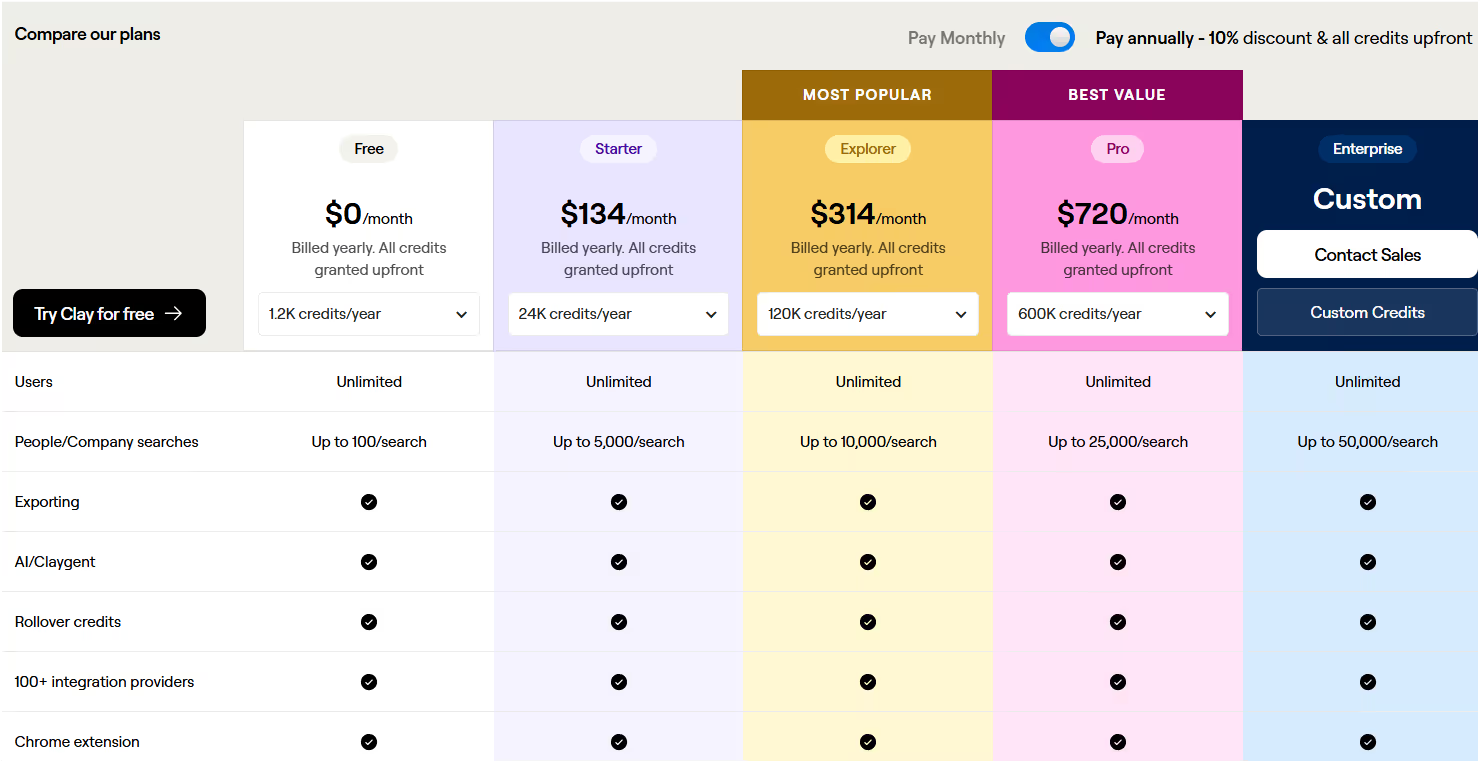
✅ Pros and ❌ Cons of Clay
Who Should Use Clay?
Clay is like giving your SDR team superpowers before the email is even sent.
It’s not for beginners or teams who want plug-and-play.
But if you’re serious about data quality, targeting, and personalization, Clay can automate what you’re probably still doing manually.
7 Best Clay Alternatives for Automated Outreach
17. Lavender.ai – Best AI Email Coach to Improve Cold Email Replies
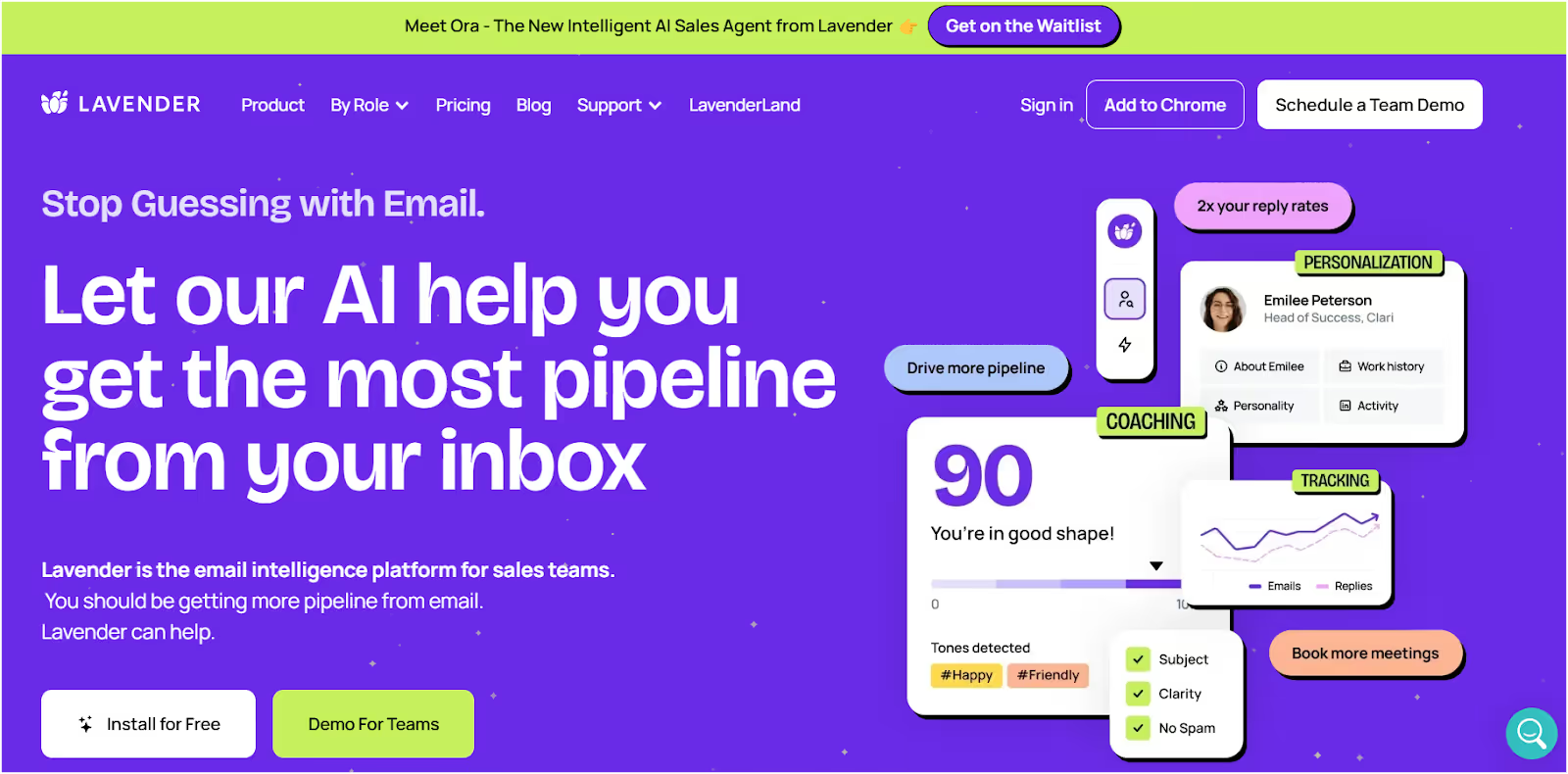
If you're already running cold email campaigns but your reply rates are flat, Lavender fixes the message, not the tool.
It's not an outreach platform.
It's the AI coach in your inbox that helps SDRs write emails that sound human and actually get responses.
What Features does Lavender Offer?
- Real-time email feedback inside Gmail & Outlook
- AI suggestions to improve tone, structure, and clarity
- Personalization tips based on your recipient
- Simple, clean UI (no onboarding headaches)
- Pairs well with Salesforge, Apollo, Mailshake, etc.
Lavender.ai Pricing
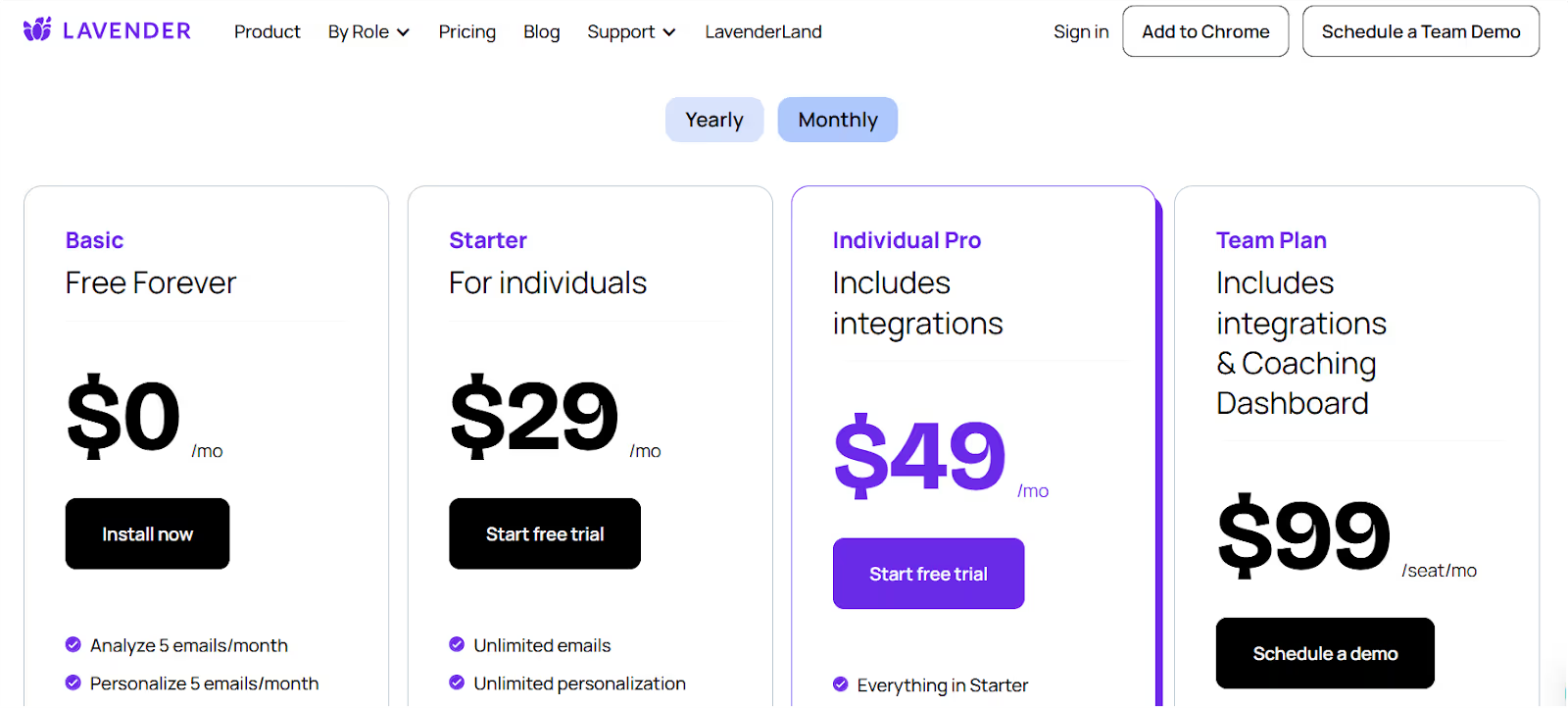
✅ Pros and ❌ Cons of Lavender
Who Should Use Lavender?
- SDRs writing daily outbound emails
- Solo founders doing founder-led sales
- Teams are already using sequencers, but are struggling with performance
- Agencies are training reps on better outreach habits
Lavender.ai won’t replace your SDR stack, but it makes your writing sharper and your outreach less robotic.
Pair it with something like Salesforge for automation, and now you’ve got quality + scale working together.
Use Lavender if your emails feel flat, impersonal, or just aren’t landing. It’s the AI copy coach most SDRs didn’t know they needed.
#18. Mixmax – Best Gmail-Based SDR Tool for Email + Scheduling Automation
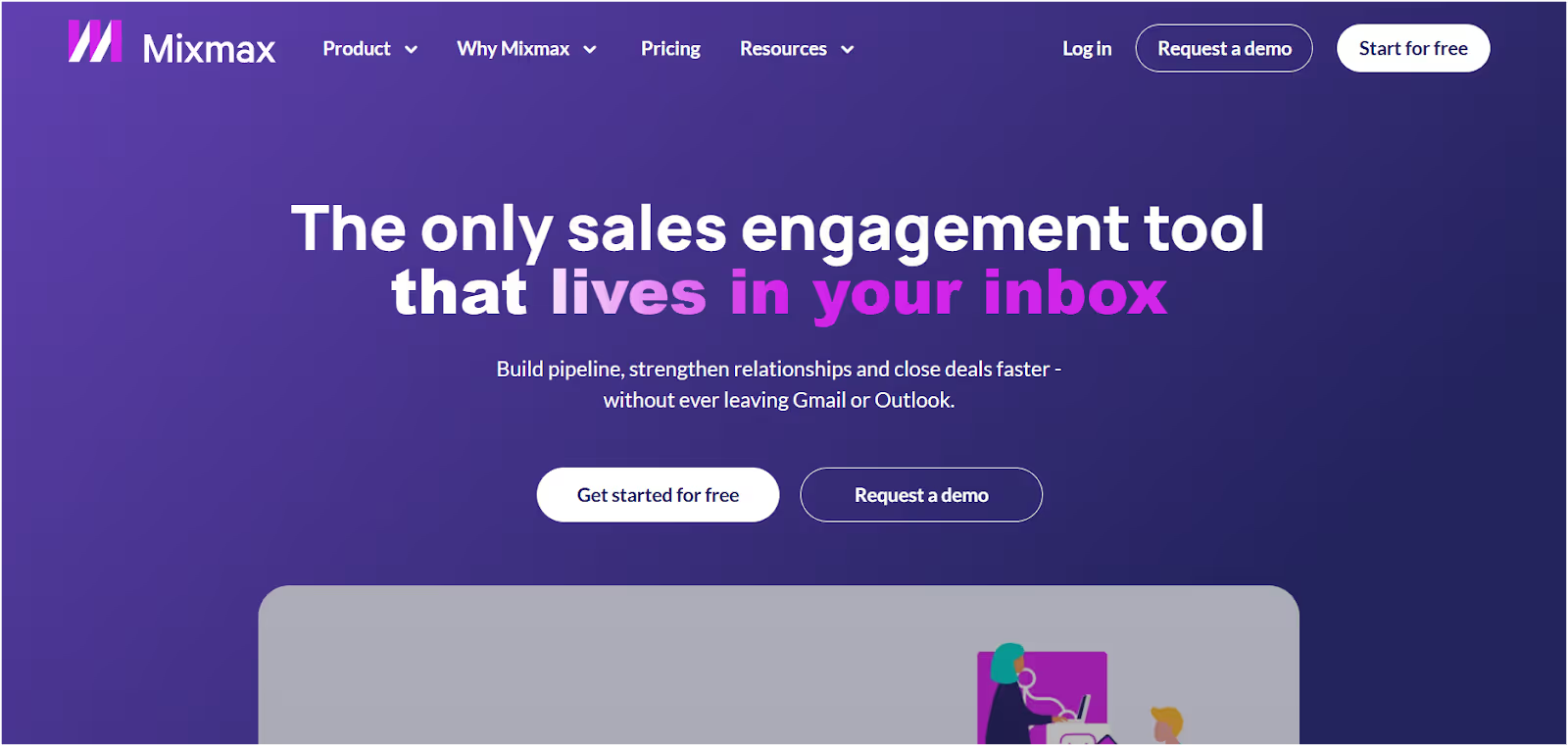
If you spend your day in Gmail, jumping between tabs just to follow up or book meetings, Mixmax keeps everything inside your inbox.
It’s not trying to be an all-in-one outbound monster; instead, it helps streamline cold outreach, follow-ups, and meeting links without leaving Gmail.
What Features does Mixmax Offer?
- Real-time open, click, and reply tracking
- Automated email sequences with follow-ups
- One-click meeting scheduling inside emails
- A/B testing and performance analytics
- AI tools for writing + send-time optimization
- Salesforce & HubSpot integration on top-tier plans
Mixmax Pricing
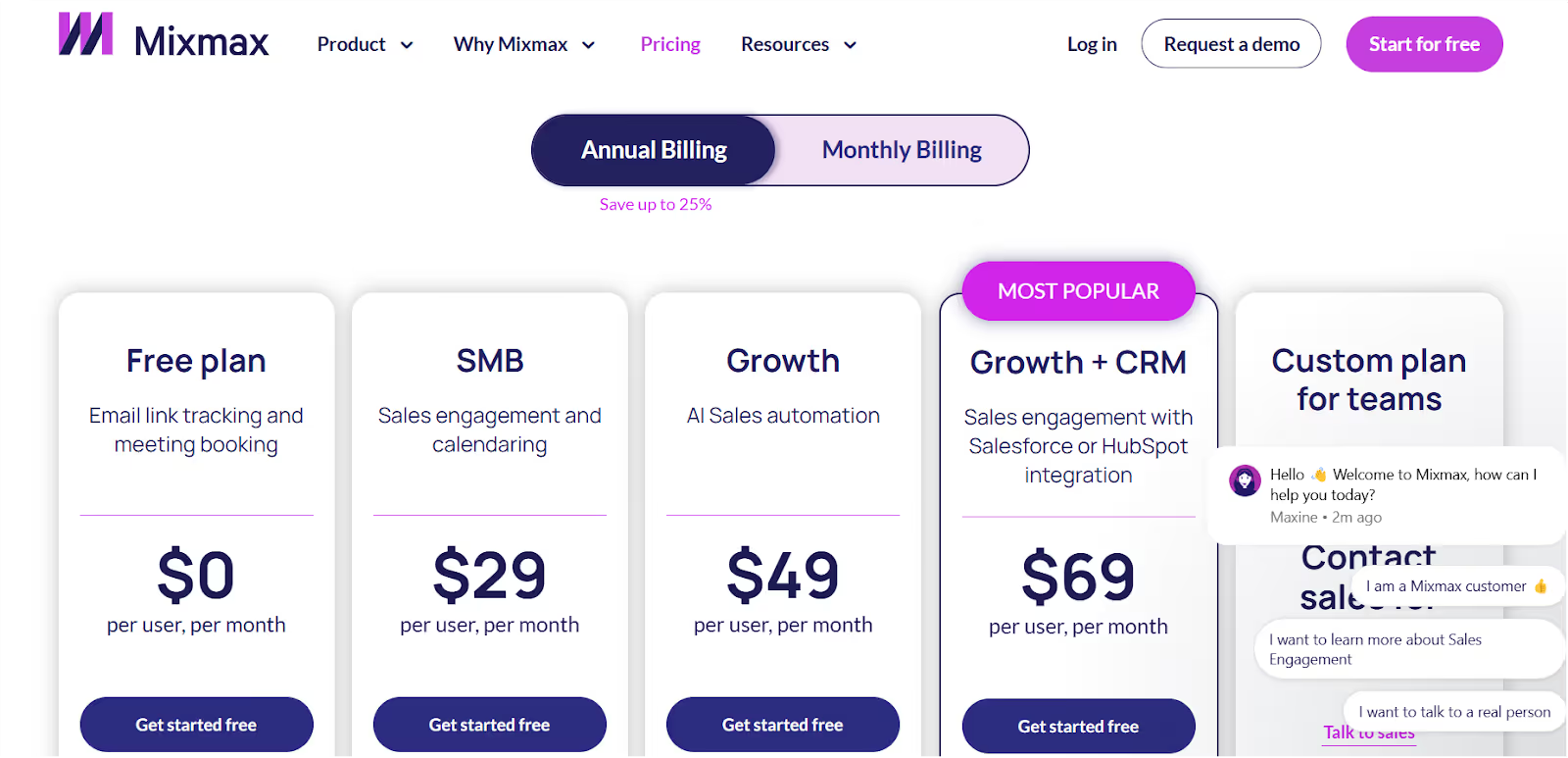
✅ Pros and ❌ Cons of Mixmax
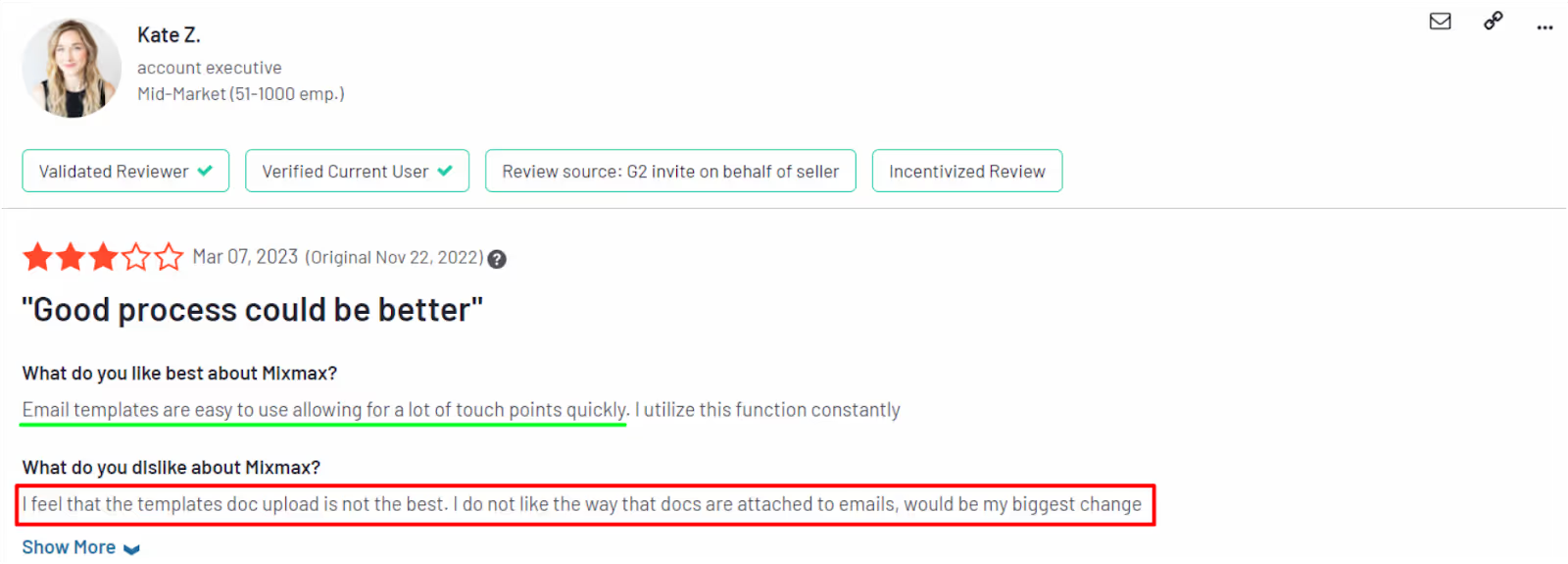
Who Should Use Mixmax?
- Gmail users running cold outreach
- Solo founders or SDRs needing efficient follow-up
- Small teams that want AI help without complex tools
- Teams prioritizing email + calendar automation
Mixmax is a lean, email-focused SDR tool that makes Gmail feel 10x more powerful.
If you already live in your inbox and don’t want to spend time jumping between apps, this saves hours.
It won’t replace a full-blown sales engagement platform, but it’s perfect for founder-led sales, solopreneurs, and small teams who care about speed, clarity, and automation.
19. Snov.io – Best All-in-One Cold Outreach Starter Tool for Lean Teams
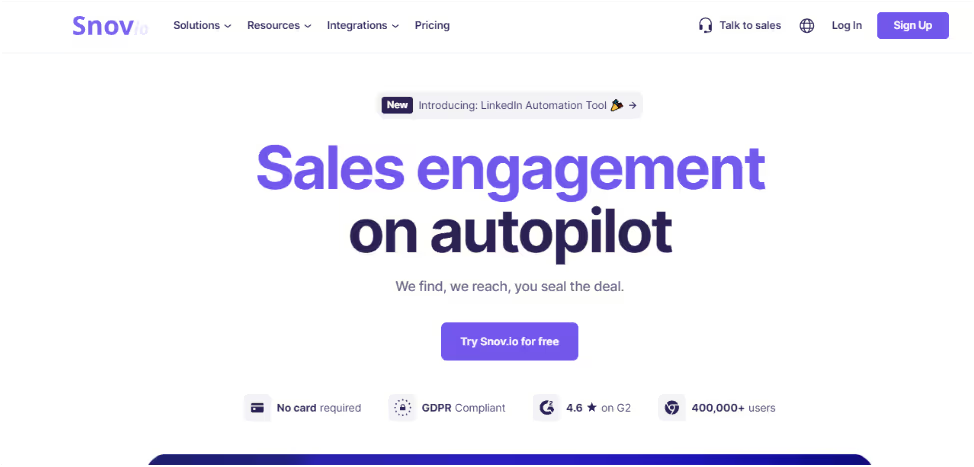
If you're tired of switching tabs between lead scrapers, email verifiers, and sequencers, Snov.io puts everything under one roof.
It’s built for early-stage teams who just want to find leads, email them, and track replies without paying for five tools.
What features does Snov.io offer?
- Email finder and verifier (to reduce bounces)
- Chrome extension to grab LinkedIn leads
- Automated drip campaigns with follow-ups
- Built-in lightweight CRM
- Inbox warm-up for better deliverability
Snov.io Pricing
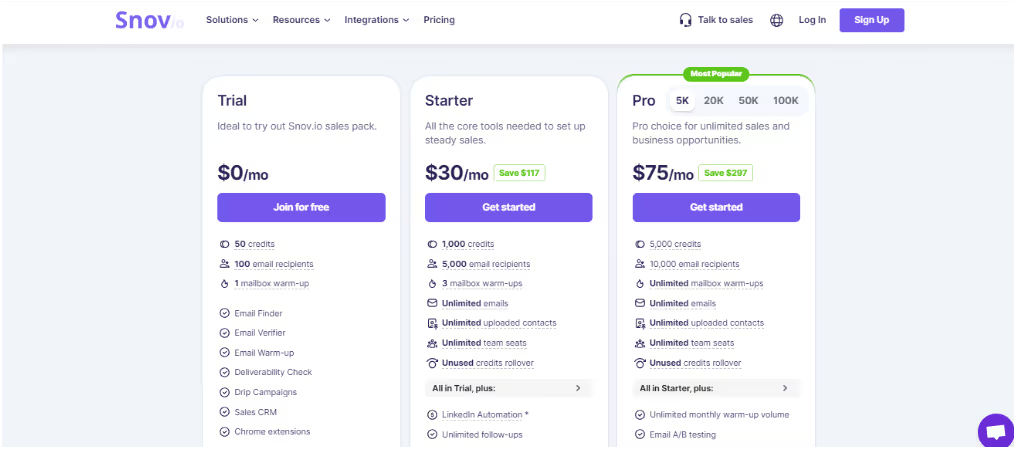
✅ Pros and ❌ Cons of Snov.io

Who Should Use Snov.io?
- Solo SDRs and founders doing their own outreach
- Small sales teams that don’t need complex workflows
- Marketers looking to verify and reach leads quickly
Snov.io is a great “get started” cold outreach tool for lean teams who don’t want to overthink the stack.
It’s not the sharpest tool for large teams or advanced campaigns. But if your priority is:
✅ Find leads → ✅ Verify leads → ✅ Email them —
Then Snov.io gets the job done without burning your budget.
5 Best Snov.io Alternatives For Cold Email Outreach
#20. Hunter.io – Best for Fast, Accurate B2B Email Lookup (Nothing More, Nothing Less)
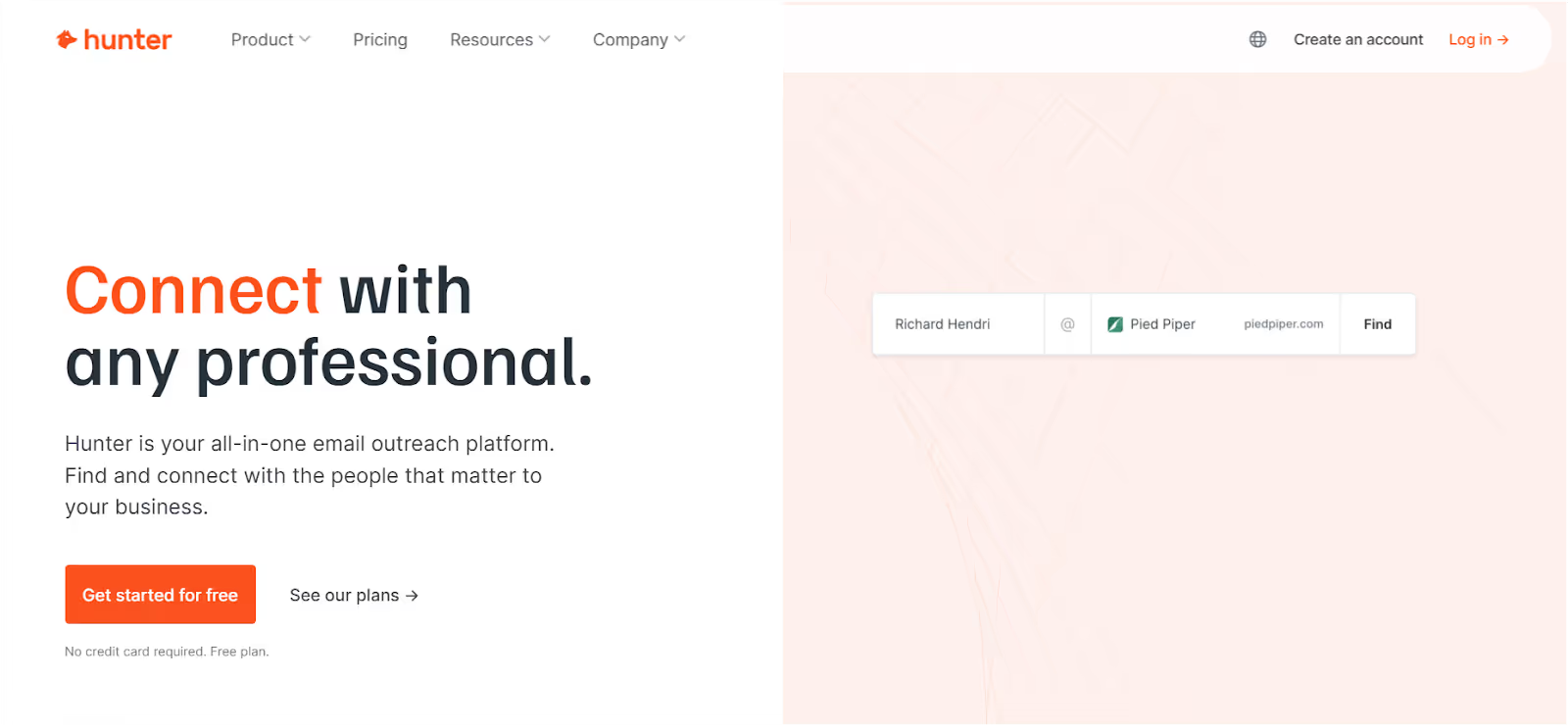
If your sales process starts with building a list and you’re still guessing emails, Hunter.io fixes that.
It doesn’t send emails, write sequences, or manage inboxes.
But it’s really good at one thing: finding and verifying emails.
What Features Does Hunter.io Offer?
- Domain Search – Find all emails associated with a company
- Email Verifier – Reduce bounces with pre-send validation
- LinkedIn Extension – Grab emails while browsing profiles
- Bulk Tools – Upload a CSV, get emails + statuses
- CRM Integration – Syncs with Salesforce, HubSpot, and more
- API + Exports – Plug data into your existing flow
Hunter.io Pricing
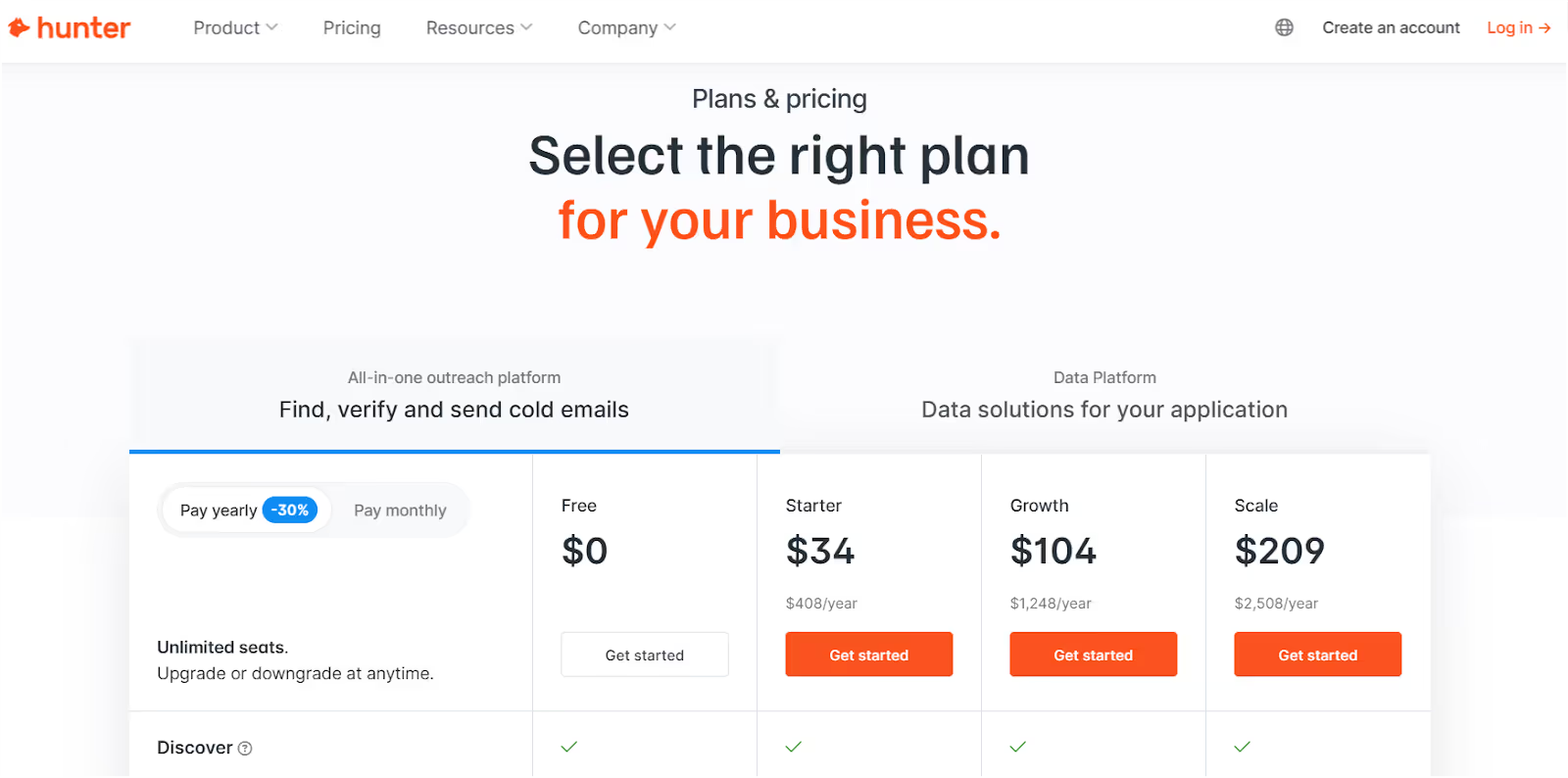
✅ Pros and ❌ Cons of Hunter.io
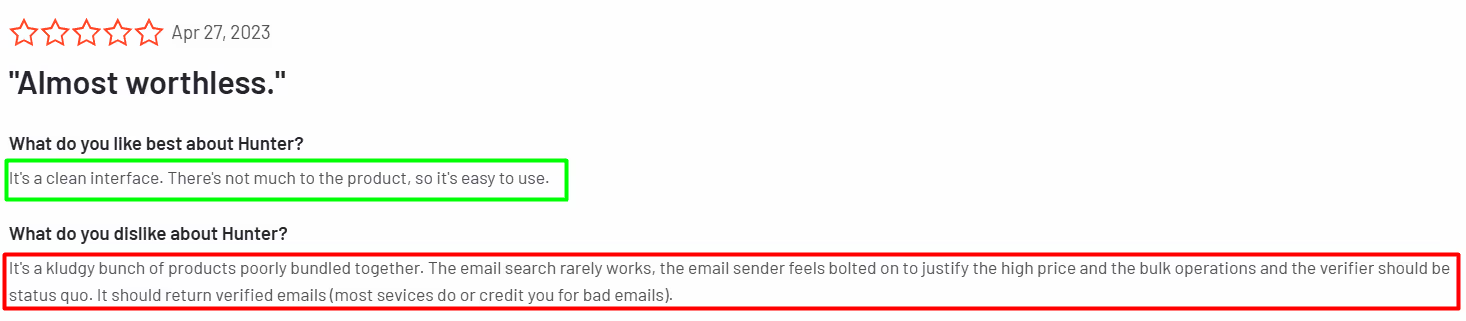
Who Should Use Hunter.io?
- SDRs doing manual prospecting from LinkedIn or company sites
- Teams that already have a cold outreach tool but need emails
- Founders scraping domains for contact info
Hunter.io is a sniper tool, not a sales platform.
If all you care about is getting clean, valid business emails fast, it nails the job.
But don’t expect sequences, warm-up, or campaign management.
It’s best used with tools like Salesforge, Reply.io, or Snov.io to power a complete outbound system.
For data-first SDRs and spreadsheet-happy founders, it’s a solid addition to the toolkit, just know what it does (and doesn’t do).
Conclusion
After taking 20+ tools’ demos, one thing became clear:
Most “AI SDR” platforms either write emails or send them.
Few handle replies. Fewer still control inbox placement.
And nearly all require duct-taping 3–5 tools just to run one campaign.
If you’re serious about booking meetings, not just sending emails.
Agent Frank is the only tool that consistently does it all.
- Real replies, not vanity metrics
- Warm-up + inbox setup built-in
- No extra tools or manual chasing
- Actually feels like hiring an SDR, not babysitting software
👊 If you’re tired of stacking tools that don’t talk to each other, it’s time to hire Agent Frank.
👉 Book your demo and start your first campaign this week.

.png)